WindowsDen the one-stop for Graphics & Design Pc apps presents you FreshWalls - 4K, HD Wallpapers by Shlok Srivastava -- WHY FRESHWALLS.
• MINIMAL INTERFACE: We had worked hard on FreshWalls Interface to make it very clean and minimal. We are looking forward to providing the best User Experience with a Smooth and Snappy interface.
• EDIT WALLPAPERS: We have a dedicated Colour and Blur feature for Wallpaper. You can edit any wallpaper by changing its colour and adding a blur.
• COLOUR BASED WALLPAPERS: We have added dedicated colour-based wallpapers under the category section.. We hope you enjoyed learning about FreshWalls - 4K, HD Wallpapers. Download it today for Free. It's only 29.51 MB. Follow our tutorials below to get FreshWalls version 2.0.4 working on Windows 10 and 11.


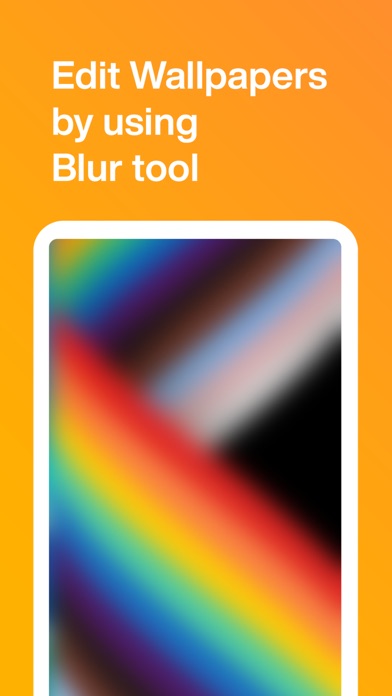
 4K / HD Free Wallpapers
4K / HD Free Wallpapers














