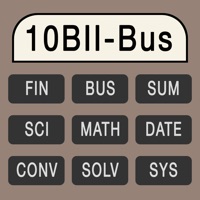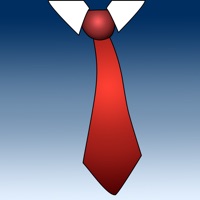WindowsDen the one-stop for Business Pc apps presents you Baghirathi Bus Tracker by Cert Infotrack Telematrics Pvt Ltd -- Designed for Parents and School Administration – Baghirathi Bus Tracker, powered by InfoTrack Telematics, makes you a part of your student’s journey. To school. From school. Every day.
Baghirathi Bus Tracker is your resource for knowing the location of your student’s bus, estimated arrival times at your student’s stop and when your student’s bus arrives or departs their school.
Features: Live Tracking, Predictive Arrival Time at Pickup Location, Alerts and Notifications, Secure and Easy Access.. We hope you enjoyed learning about Baghirathi Bus Tracker. Download it today for Free. It's only 40.01 MB. Follow our tutorials below to get Baghirathi Bus Tracker version 1.0.6 working on Windows 10 and 11.



 Irish Transport Tracker
Irish Transport Tracker