WindowsDen the one-stop for Lifestyle Pc apps presents you PikPic: HairStyle, Drip Effect by GUANGZHOU QUDUODUO TECHNOLOGY LIMITED -- Still worried about not having stunning photos or videos. Don't worry, PikPic provides a lot of features, come to show your unparalleled charm.
HAIRSTYLE
-When you get tired of your current hairstyle and dare not try other hairstyles, come and try it at PikPic, variety of hairstyles are available, you can change it at any time to see a different you.
FACE AGING
-Want to know what you look like when you grow old, come and experience it with PikPic, this will take you into the future.
DRIP EFFECTS
-Add drip effects to your photos, simply create the professional blockbuster that will make you look like a super star.
IMAGE ENHANCE
-The old photos are not clear enough, PikPic can help.. We hope you enjoyed learning about PikPic: HairStyle, Drip Effect. Download it today for Free. It's only 195.37 MB. Follow our tutorials below to get PikPic version 1.10 working on Windows 10 and 11.


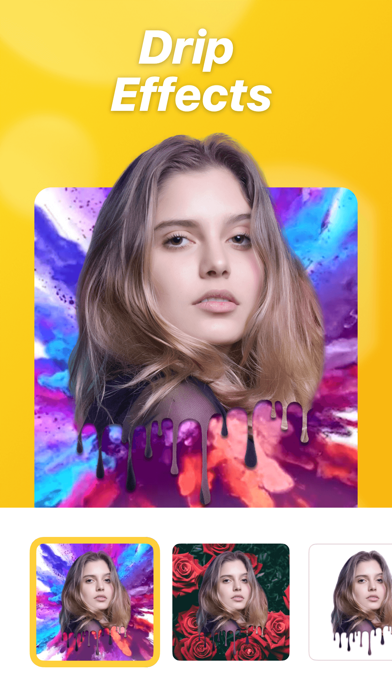
 Men Hair Style : Photo
Men Hair Style : Photo Pik Wip
Pik Wip














