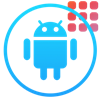WindowsDen the one-stop for Developer Tools Pc apps presents you LaunchBuddy - Indie Developer by Florian Schweizer -- Stay organised while making apps.
LaunchBuddy is a tool that helps you keep track of all projects you’re working on and releases that you have planned.
In LaunchBuddy you can manage Apps, App Ideas, Releases, Checklists and even Taskboards.
— App Ideas —
Write down all app ideas that you have, including a short description. You can also prioritise your ideas by ordering them in a list.
— Apps —
Keep track of your apps’ development status, supported platforms, store, website & social links and much more.. We hope you enjoyed learning about LaunchBuddy - Indie Developer. Download it today for Free. It's only 4.98 MB. Follow our tutorials below to get LaunchBuddy version 5.3.0 working on Windows 10 and 11.



 DisplayBuddy
DisplayBuddy
 An Indie Game 2
An Indie Game 2