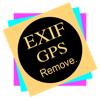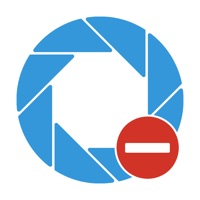WindowsDen the one-stop for Photo & Video Pc apps presents you SnapEdit - Remove Objects AI by Trang Nguyen Thi Huyen -- Use SnapEdit to remove unwanted objects in your photos. Have you ever taken a photo with someone in the background, or a bunch of clutter on the table you want to disappear. SnapEdit helps delete anything you do not want in your photos and make them more professional.
BRUSH and REMOVE: Use BRUSH to paint over unwanted objects or areas you want to clean up, then click Remove to delete them.
PICK OBJECTS and REMOVE: Use AI Detection to pick objects in the background that you want to delete, then click Remove to delete them.
HOW TO USE SNAPEDIT
STEP 1: Upload the photo you want to edit or Take a photo
STEP 2: Brush over objects/Pick objects you want to remove
STEP 3: Click Remove to go
STEP 4: Save your photo
Terms of use: https://www.. We hope you enjoyed learning about SnapEdit - Remove Objects AI. Download it today for Free. It's only 17.58 MB. Follow our tutorials below to get SnapEdit version 5.6.5 working on Windows 10 and 11.
 PhotoPad Photo Editor
PhotoPad Photo Editor