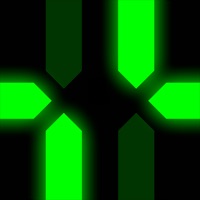WindowsDen the one-stop for Navigation Pc apps presents you GPS Speedometer & Mile Tracker by THE WEB - LENDER LTD -- GPS Speedometer & Mile Tracker will be your indispensable helper driving. Our application will help you accurately determine the speed of driving speed. Many drivers are often keen on the wheel, not paying attention to speed limitations. With the help of our application you can forget about the fines for speeding. You can set the speed limit yourself, as well as study how your speed has changed during the trip, and analyze your driving.
-Well and understandable interface
-Ability to set speed limit
-Ability change speed measurement units
-You can analyze your high speeds after the trip is completed.. We hope you enjoyed learning about GPS Speedometer & Mile Tracker. Download it today for Free. It's only 72.21 MB. Follow our tutorials below to get GPS Speedometer Mile Tracker version 1.0.8 working on Windows 10 and 11.




 GPS Speedometer
GPS Speedometer