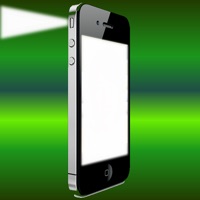Download AC18Pro for PC
Published by Shenzhen Anjoy Vision Information Technology Co., Ltd.
- License: Free
- Category: Utilities
- Last Updated: 2025-09-30
- File size: 45.96 MB
- Compatibility: Requires Windows XP, Vista, 7, 8, Windows 10 and Windows 11
Download ⇩
1/5



 E170 FMS Trainer PRO
E170 FMS Trainer PRO
 Airplane Flight Simulator
Airplane Flight Simulator