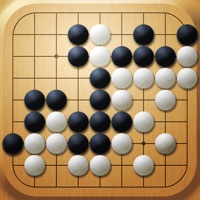WindowsDen the one-stop for Entertainment Pc apps presents you IPTV Player PRO-Smart Live TV by Aleksandr Alekseev -- IPTV Player is a simple and convenient streaming video player that allows you to stream content such as Live TV, VOD, TV series and TV shows on your iPhone, iPad.
Watch IPTV from your Internet Service Provider, free live TV channels from any other source on the Internet.
The video player is easy to use and packed with convenient features for a pleasant viewing experience
Features:
- M3U playlist support
- Add playlists from files or URLs
- Live broadcasts, movies & TV shows supported
- Video player with pause
- Recently viewed channels
- Favorites channels
- Picture-in-picture mode, enjoy videos in the mini window and use other applications
- Background mode, turn on the video and listen in the background
- Screen lock from accidental pressing
- Grouping of channels (if implemented in the playlist).
With a premium subscription viewing is even more enjoyable.
Disclaimer:
- IPTV Player does not supply or include any media or content.
- Users use their own content
- IPTV Player is not affiliated with any third-party provider.. We hope you enjoyed learning about IPTV Player PRO-Smart Live TV. Download it today for Free. It's only 103.70 MB. Follow our tutorials below to get IPTV Player PRO Smart Live TV version 1.6.27 working on Windows 10 and 11.


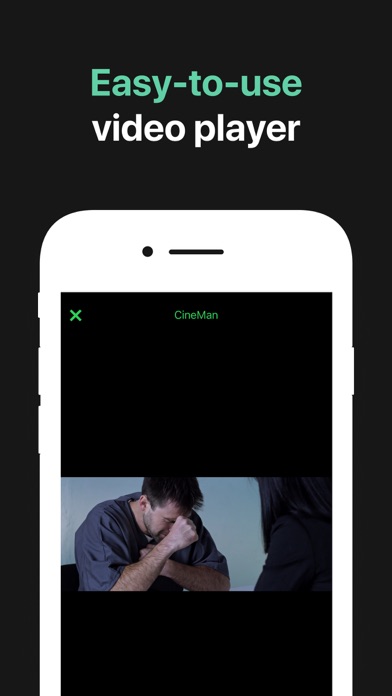
 IPTV Player+
IPTV Player+