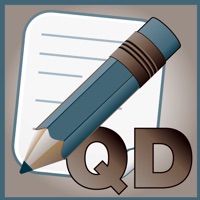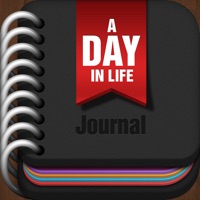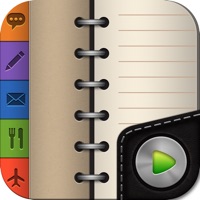WindowsDen the one-stop for Productivity Pc apps presents you GoJournal: Diary & Planner by Fluid Touch Pte. Ltd. -- GoJournal is a simple yet powerful tool to record your ideas and reflect on your thoughts & feelings. It’s a one-stop journaling app where you can record more than just words. You can handwrite notes with Apple Pencil, add photos & videos, record audio, sketch your ideas, and keep everything private and secure with a Touch or Face ID.
YOUR EVERYDAY LIFE JOURNAL
* Capture your life on the go with pictures, sketches, and audio recordings
* Create as many journals as you like and record everything from special moments to daily routines.
* Plan and organize your days with productivity templates like Daily Tasks and Weekly Planner
JOURNALING MADE EASY
* Choose from multiple journaling templates or create a template of your own
* Use our prompts or write your thoughts as they come
* Journal at night time too with Dark Mode on
* Scan & attach PDFs and documents to your work plans & meeting minutes
REVISIT MEMORIES
* Fill up your journals with milestones, activities, & daily musings and revisit them whenever you like with Calendar View
* Go back in time and see all the media you have kept along the way with Media View
PRACTICE MINDFULNESS
* Write down your affirmations, express gratitude, and look back on your learnings with Begin Day/End Day templates
* Get to know yourself better with our Daily Reflection template
KEEP YOUR THOUGHTS SAFE & SECURE
* Lock your entries to prevent editing them accidentally
* Keep your journals safe with iCloud sync and access them across all your devices
MAKE JOURNALING A DAILY HABIT
* Set a weekly journaling goal & track your progress with the Streaks widget
* Maintain your journaling habit by setting an in-app reminder
GET PREMIUM
GoJournal is free to use with access to unlimited entries and our curated journaling templates. Get the complete GoJournal experience with premium features like unlimited journals, audio recordings, custom templates and much more with a One-Time in-app purchase.. We hope you enjoyed learning about GoJournal: Diary & Planner. Download it today for £4.49. It's only 255.25 MB. Follow our tutorials below to get GoJournal version 2.10 working on Windows 10 and 11.

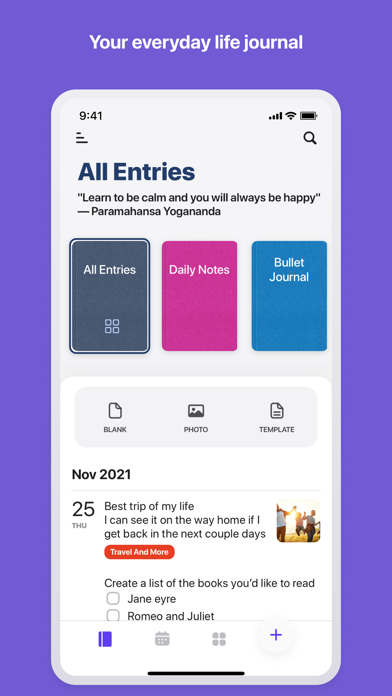
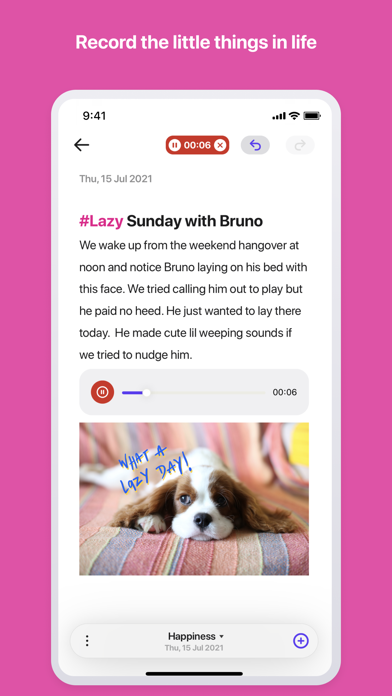
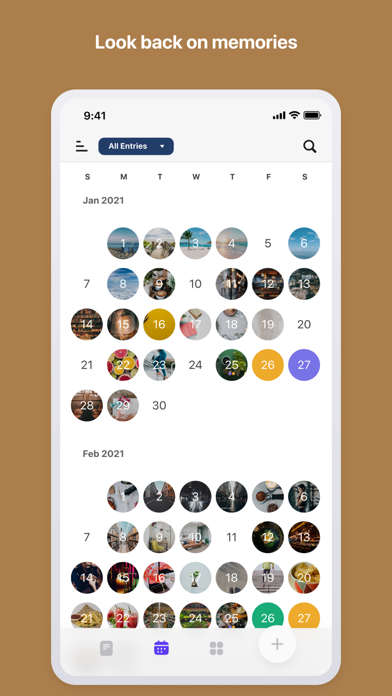
 Life Journal - Private,
Life Journal - Private,