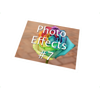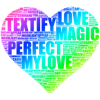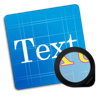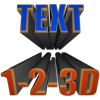WindowsDen the one-stop for Graphics & Design Pc apps presents you Fontly: Text on Photo Editor by AZUR APPS FZ-LLC -- Fontly is the largest collection of colorful fonts for Instagram Stories. Choose the font you want, write the text. Download fonts and stickers, use them to decorate stories.
Application features:
- more than 100 color fonts with support for Latin and Cyrillic.
- a large collection of calligraphic fonts
- author's collection of stickers
- collection of backgrounds for stories
- powerful story editor
- download fonts and stickers
- creating stories from text
For access to all fonts, stickers and backgrounds you need Premium account.
Important information about subscriptions:
- You can get Premium.. We hope you enjoyed learning about Fontly: Text on Photo Editor. Download it today for Free. It's only 118.66 MB. Follow our tutorials below to get Fontly version 1.10 working on Windows 10 and 11.