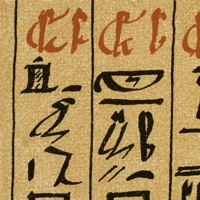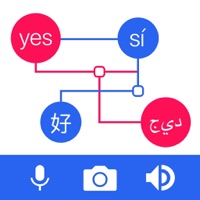WindowsDen the one-stop for Utilities Pc apps presents you Lens: Translate & Image Search by Macro Tap Apps Limited -- Lens lets you search what you see. It brings the best results from all around the web. You can search any image or video to find the most accurate results. In addition to image search, you can use Lens to search videos, products, people, artworks, etc.
FEATURES:
Image search
Video search
Product search
Translate
Similar face search
OTHER SEARCH TOOLS:
Anime
Social media
Stock photo
AI-Generated art
News
Travel
GIF
Artwork
Subscriptions are managed by users and you can cancel at any time. Your subscription will automatically renew unless auto-renew is canceled at least 24 hours before the end of the current period.. We hope you enjoyed learning about Lens: Translate & Image Search. Download it today for Free. It's only 107.84 MB. Follow our tutorials below to get Lens version 3.0.7 working on Windows 10 and 11.



 Image Search
Image Search