WindowsDen the one-stop for Graphics & Design Pc apps presents you OpenSea: NFT marketplace by Ozone Networks, Inc. -- OpenSea's mobile app is the easiest way to keep track of your NFT collection and discover new assets from the world’s first and largest digital marketplace for crypto collectibles and non-fungible tokens (NFTs).
With OpenSea's mobile app, you can:
• CONNECT TO YOUR PROFILE: View items you've previously collected by associating your profile with the app.
• DISCOVER NEW WORK: Discover new NFT releases from a variety of digital artists and creators, from established artists to indie creators building momentum towards their first sale.
• SAVE YOUR FAVORITES: Find something interesting. Favoriting an asset will save it to a tab of your profile page along with other favorited items
• SEARCH AND FILTER NFTS: Search and filter by category, name, collection, creator and other properties to find exactly what you're looking for.
• VIEW COLLECTION AND ITEM STATS: View the latest market activity around a collection or item to stay up-to-date on projects building traction and demand.. We hope you enjoyed learning about OpenSea: NFT marketplace. Download it today for Free. It's only 49.75 MB. Follow our tutorials below to get OpenSea version 2.12.1 working on Windows 10 and 11.

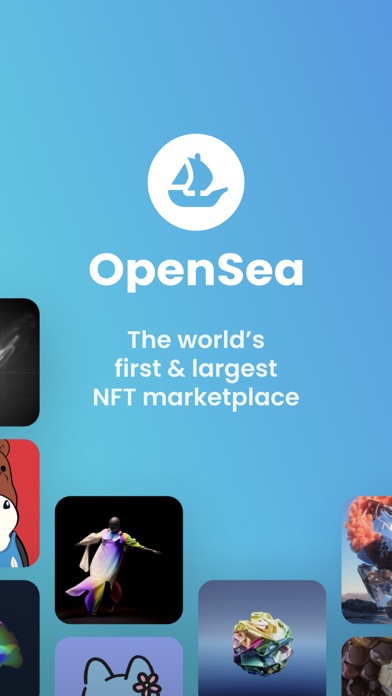
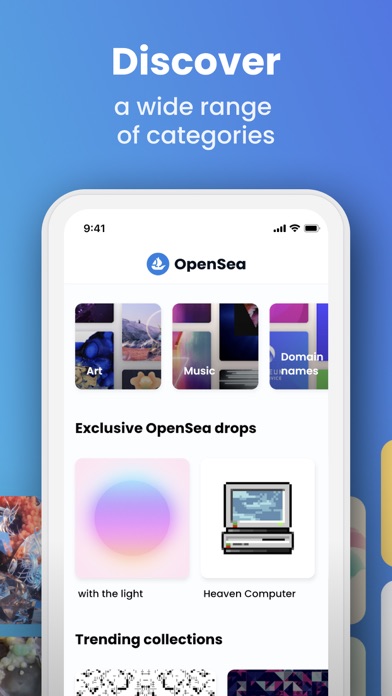
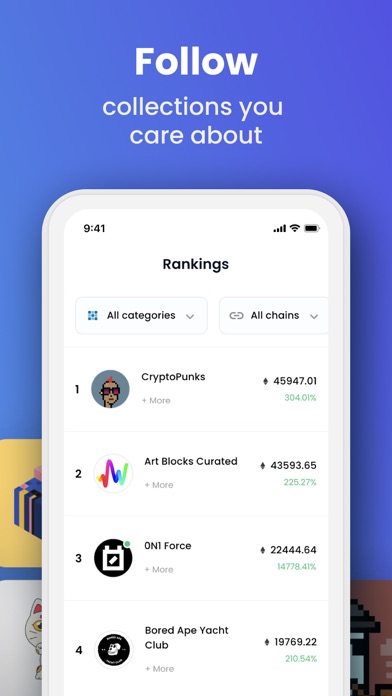
 OpenArt
OpenArt













