WindowsDen the one-stop for Education Pc apps presents you AirClass Online 1-on-1 by GLOBAL ONLINE EDUCATION HK LIMITED -- Online with one-on-one tutor,You can attend class at home.
All grades and subjects tutoring, we are hiring top university graduates who are the experts of global entrance examination preparation. Subjects list:
United Kingdom:SATs | GCSE | A-levels
United States:ISEE | SSAT | SAT | ACT | AP
Canada:AP
Ireland:Junior Cert | Leaving Cert | A-level
Australia:A-level
New Zealand:NZC | NCEA | CIE | IB
Singapore:SBB / PSLE / GCE N-Level / GCE O-Level
Malaysia:PBS / PT3 / SPM
Hong Kong,China:DSE
Till now,AirClass has more than 514,419 fee-paying students. Online with one-on-one tutor, our teaching result is more efficient than traditional teaching and learning way. In addition to high requirements on the academic knowledge of the applicants, AirClass 1-on-1 also carefully considers whether they are compassionate enough to have emotional resonance with students, and whether they are humorous enough to create a harmonious classroom atmosphere.
Handpicked tutors wherever you live
More convenient: Only you need is your PC/iPad
More efficient: Realtime class interaction and ready for Q&A during the class
More intelligent: Automatic recording and always available for review
Class’s arrangement is very flexible:One to three classes per week;Classes can be arranged or canceled by any time;
AirClass, established in 2014, headquartered in London, UK, is a global education institution focusing on online one-on-one tutoring,service with more than 500,000 fee-paying students.. We hope you enjoyed learning about AirClass Online 1-on-1. Download it today for Free. It's only 173.02 MB. Follow our tutorials below to get AirClass Online 1 on 1 version 2.33.2 working on Windows 10 and 11.

 AviTice School Tutor
AviTice School Tutor
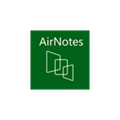 AirNotes
AirNotes
 AirBattle
AirBattle















