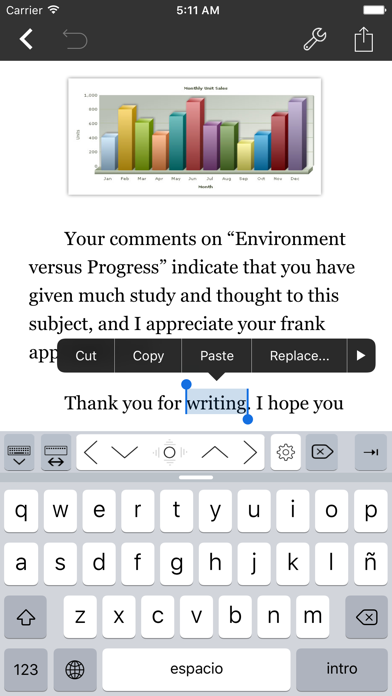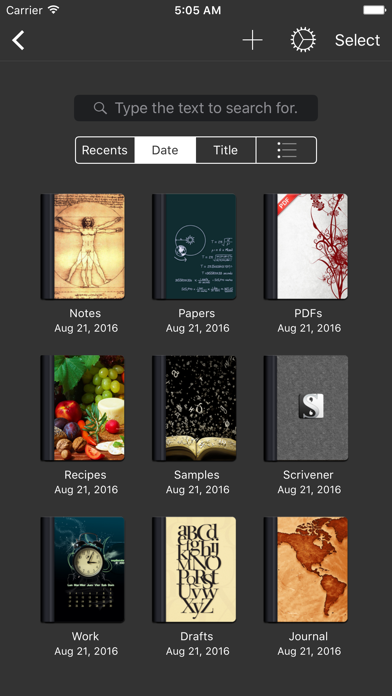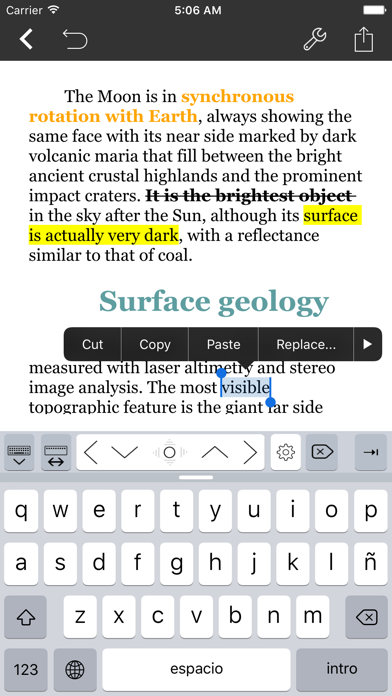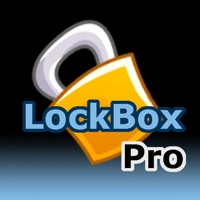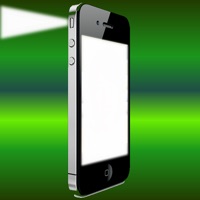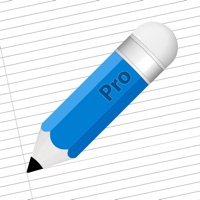WindowsDen the one-stop for Productivity Pc apps presents you Textilus Pro - Word Processor by Kairoos Solutions SL -- Textilus Pro is a great word processor app for students and business people, also being excellent for writing reports, papers, blog posts, journals or ebooks. Textilus Pro can help you organize your research, generate ideas, and remove distractions so you can focus on the most important thing: writing. Thanks to iCloud and Dropbox Sync, your documents in Textilus will synchronize between your iPad and iPhone automatically.
MAIN FEATURES
+ Unlimited number of documents and nested folders
+ Modify margins and paper sizes, MLA and APA style format support including document headers/footers, very useful for students and teachers
+ Insert inline photos, signatures, charts and drawings in your documents. Compose sketches
+ MLA and APA style format support including headers/footers
+ Install your own TrueType fonts.
+ Full-text search engine: It allows you to search the contents of your document library
+ Create unlimited notebooks, folders and nested subfolders
+ Create your own templates for new documents
+ User defined document headers and footers with tags for date, page number, total of pages, etc.. We hope you enjoyed learning about Textilus Pro - Word Processor. Download it today for £4.99. It's only 86.30 MB. Follow our tutorials below to get Textilus Pro version 10.0.2 working on Windows 10 and 11.