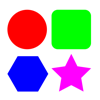WindowsDen the one-stop for Developer Tools Pc apps presents you Colorlogix - Color Design Tool by Onloft Software LLC -- Colorlogix makes it easy to design palettes, adjust, convert, and share colors. Powerful controls let you quickly switch between color models, component formats, and color spaces. Share your colors to images, CSS, Swift, SwiftUI, and more.
Upgrade to Colorlogix Pro to unlock the full feature set including sharing to source code, image color picking, and iCloud Sync.
• Edit Colors
Colorlogix handles color model conversions and formats for you. Just one tap converts between RGB, HSB, HSL, or CMYK.. We hope you enjoyed learning about Colorlogix - Color Design Tool. Download it today for Free. It's only 7.07 MB. Follow our tutorials below to get Colorlogix version 2.3 working on Windows 10 and 11.

 Color visualizer
Color visualizer
 Colorgic - Color Logic
Colorgic - Color Logic