WindowsDen the one-stop for Business Pc apps presents you Bluepex Alerts Center by Bluepex Controle e Seguranca em TI Ltda -- Com esse aplicativo é possível gerenciar o sistema de alertas do Cloud Suite da empresa BluePex Controle e Segurança.
Quem somos. A BluePex é uma empresa genuinamente brasileira e há 19 anos oferece soluções para Controle e Segurança da Informação. .. We hope you enjoyed learning about Bluepex Alerts Center. Download it today for Free. It's only 15.29 MB. Follow our tutorials below to get Bluepex Alerts Center version 1.1.0 working on Windows 10 and 11.

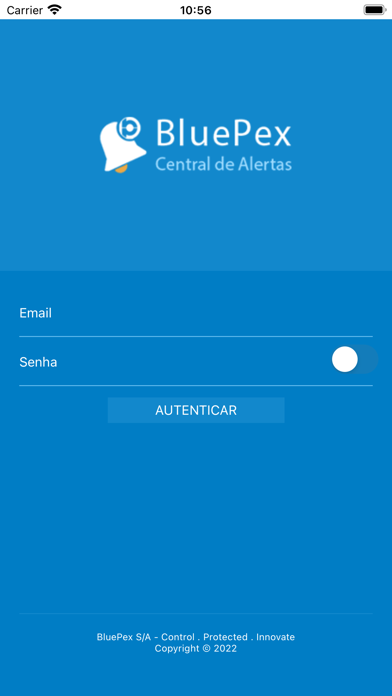

 Command Center
Command Center










