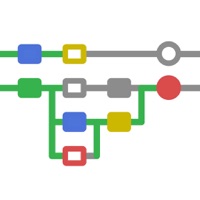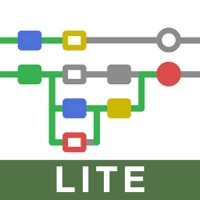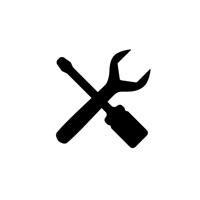WindowsDen the one-stop for Developer Tools Pc apps presents you Carnets - Jupyter (with scipy) by Nicolas Holzschuch -- Jupyter notebooks are a powerful tool used in education and research. You can write small snippets of Python code and observe the result on screen, combine with paragraphs of text, using Markdown.
Carnets provides a complete, stand-alone, implementation of Jupyter notebooks. Everything runs on your device, using the embedded Python interpreter; you do not need an internet connection. Compared to the standard version (Carnets), this app adds several packages targeted for scientific computation and learning: scipy, sklearn, seaborn and coremltools. You can switch between standard notebooks and the more modern jupyterlab using the Settings app.. We hope you enjoyed learning about Carnets - Jupyter (with scipy). Download it today for Free. It's only 1.19 GB. Follow our tutorials below to get Carnets version 1.9.1 working on Windows 10 and 11.

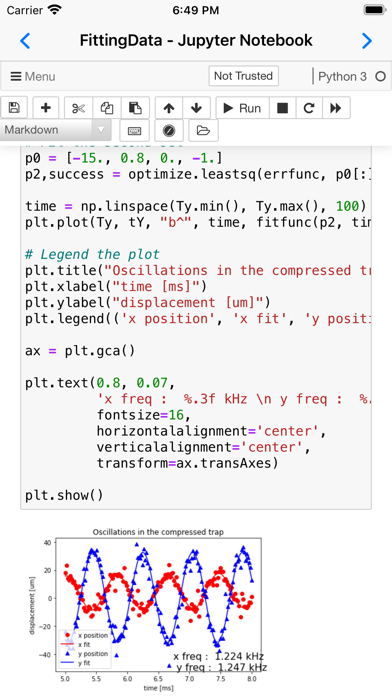
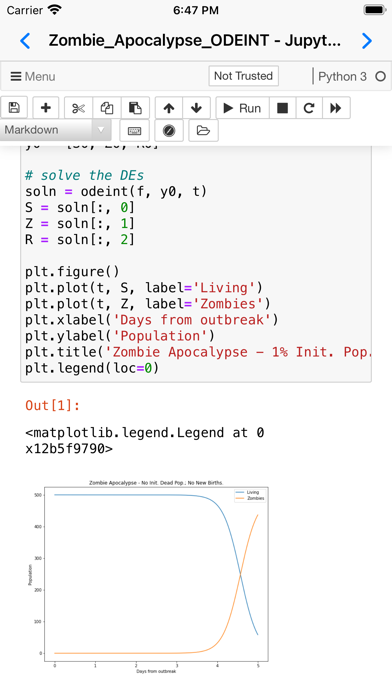
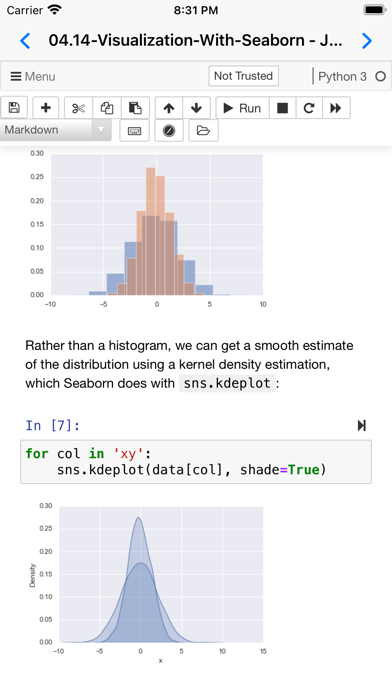
 PyKit - JupyterLab &
PyKit - JupyterLab &