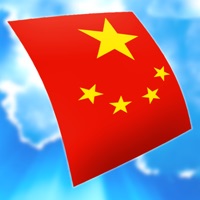WindowsDen the one-stop for Education Pc apps presents you kado - AI flashcard creation by Digest Technologies, Inc. -- Kado is THE destination for learning things as fast as possible. You can search any topic in the world, and we create personalized resources for you OR you can scan any piece of text and generate instant flashcards.
Want to cut reading and effective learning time in half. Use an app created by students themselves, to snap or upload any text for school, university, or general reading - Kado’s AI will generate a set of flashcards for you in seconds.
Everyone knows flashcards are the most effective learning technique, but no one wants to waste time making them. With Kado, you only focus only on the learning, practicing key knowledge points.. We hope you enjoyed learning about kado - AI flashcard creation. Download it today for £1.79. It's only 144.64 MB. Follow our tutorials below to get kado version 1.38 working on Windows 10 and 11.

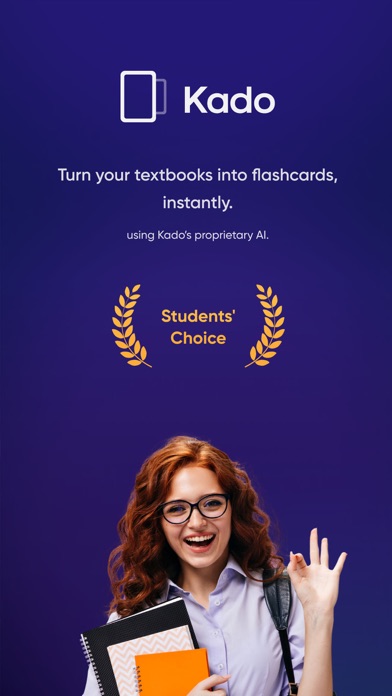
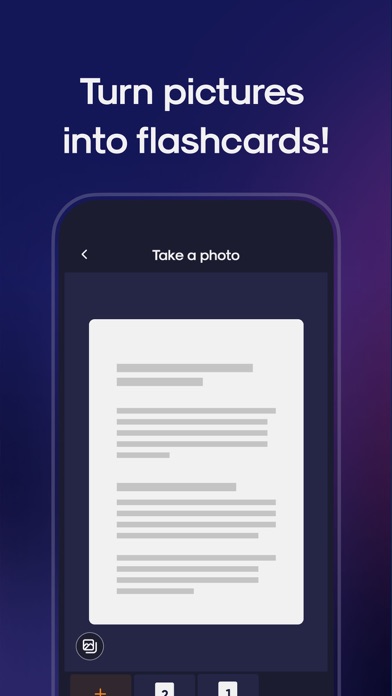
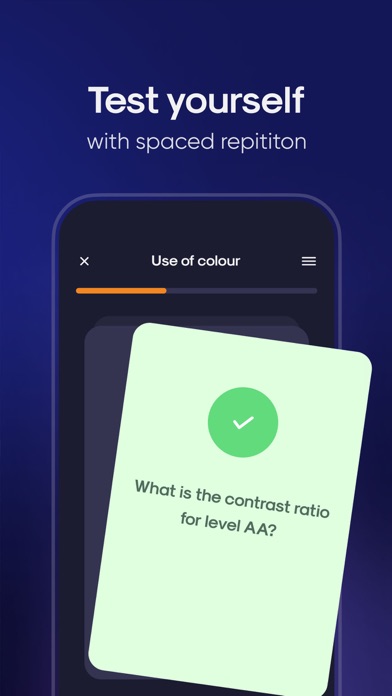
 Easy FlashCard
Easy FlashCard