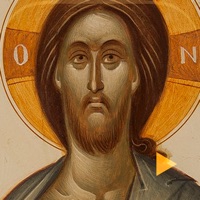WindowsDen the one-stop for Book Pc apps presents you Litrad - читать книги онлайн by CHANGDU (HK) TECHNOLOGY LIMITED -- Web novel lovers. Welcome to Litrad, your must-read app to discover tens of thousands of original, fast-updating web novels, short stories, e-books, and fantasy fiction. Download NOW to enjoy reading at your leisure.
**Here's what's waiting for you**
- Personal library auto sync on every device
- 20000+ amazing stories here in one app, with special daily recommendations
- Read the latest chapters anywhere anytime.
- A rich interactive reading experience - share your thoughts and discuss plots with authors and the community.
- Unlimited reading experience - more new books hit the shelf every month.. We hope you enjoyed learning about Litrad - читать книги онлайн. Download it today for Free. It's only 102.51 MB. Follow our tutorials below to get Litrad version 7.9.5 working on Windows 10 and 11.


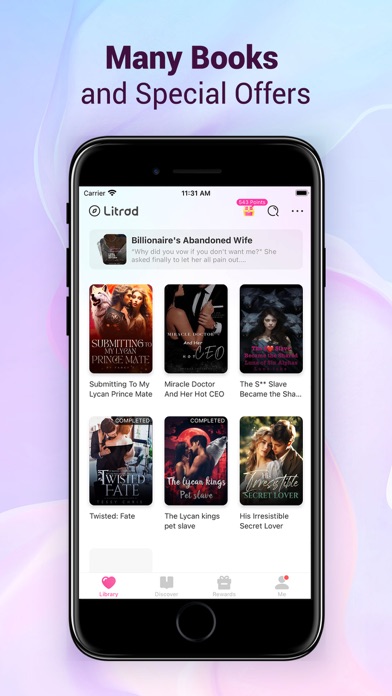
 Online-Translator.сom
Online-Translator.сom