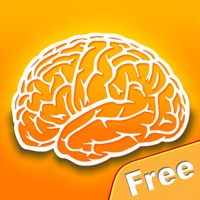WindowsDen the one-stop for Education Pc apps presents you Baby Development & Milestones by BabyG Technology Private Limited -- Award Winning App for Your Baby: 1000+ Activities, Baby Milestones, Daily Trackers, Bedtime Stories & Meals.
Give the best start to your baby with our award-winning baby development app, trusted by 200,000+ parents globally to track and support your baby’s growth and development.
Designed by child experts, BabyG is a smart infant development tracker cum activity app to help you unlock your baby’s development early on.
Daily Baby Development Activities
Growth Milestones & Reports
Baby Feeding Tracker And Sleep Tracker
Recipes & Meal Plans For Baby
Community For Moms And Dads
Bedtime Stories, Tips & Articles
Whether it is taking care of your baby's feeding time or sleep schedule, stimulate early development in your baby with a scientifically-driven parenting program that helps with early baby development & baby growth across physical, cognitive, communication, and social areas.
How Does Babyg Support All Your Parenting Needs.
Below mentioned are the benefits of using BabyG as a Parenting App;
BABY DEVELOPMENT ACTIVITIES:
Be it activities like book tricks, exploring nature, or baby brain development games, plan your daily development activities with 1000+ playful newborn activities, infant baby activities, screen-free, video-based activities, backed by child experts who have expertise in baby development plan, baby milestones and learning to stimulate early development across physical, cognitive, communication, & social-emotional areas to achieve baby development milestone.. We hope you enjoyed learning about Baby Development & Milestones. Download it today for Free. It's only 67.87 MB. Follow our tutorials below to get Ba version 2.3.5 working on Windows 10 and 11.



 Baby Phone Games
Baby Phone Games