WindowsDen the one-stop for Health & Fitness Pc apps presents you Sensory Fidget Toys No Anxiety by Shanze Shafique -- Oddly satisfying games bring you Realistic simulations of famous relaxing stress reliever fidget toys including biggest sensory toy collection proven to give you antistress and antianxiety experience that will calm your nerves and provide you with immediate stress relief when you need distraction, diversion and some moments of relief. Time to keep your hands and minds busy for long time without paying for toys.
Try this most realistic and accurate simulation based game of these stress reliever sensory toys like fidget spinner hand toys, tap fidgets cube, stress relief balls, push pop pop bubble, squeezers. Now you need not to purchase these toys even you can simply download and play this ASMR based oddly satisfying game that includes all your favorite anti-stress and antianxiety toys for anger Management, Calm & Satisfaction
ASMR squishy balls are designed to relieve anxiety and help promote better focus, calmity and clarity by helping ease bouts of ADHD, ADD or Autism.
Fidget spinners and Sensory fidget cube perfect for students to keep focus
Stretchy string toys to avoid hair pulling, skin picking, and nail biting. Kick stress away by pulling, stretching, squeezing, and twisting these noodle like toys and other anti-anxiety Tools
Push & Pop balls Just press the mouse bubbles down and they make a slight popping sound; then flip it over and start again.. We hope you enjoyed learning about Sensory Fidget Toys No Anxiety. Download it today for Free. It's only 201.42 MB. Follow our tutorials below to get Sensory Fidget Toys No Anxiety version 67 working on Windows 10 and 11.

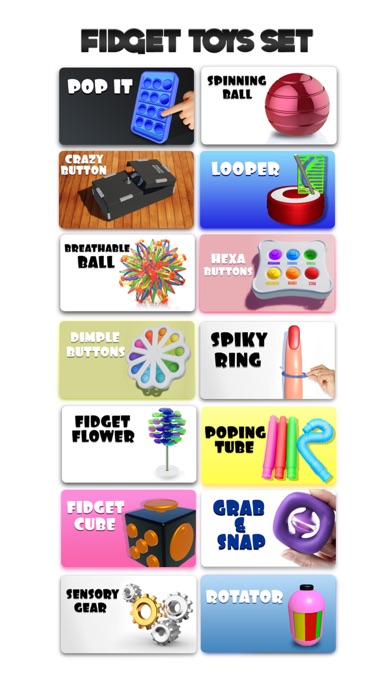

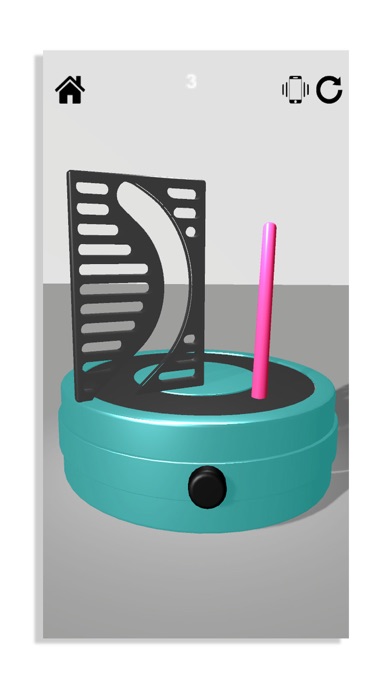
 Fidget Trading 3D ASMR
Fidget Trading 3D ASMR Fidget Spinner Like No
Fidget Spinner Like No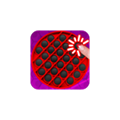 Ladybug Pop it Fidget
Ladybug Pop it Fidget Pop It Animals 3D -
Pop It Animals 3D - Finger Spinner Toy
Finger Spinner Toy

















