WindowsDen the one-stop for Productivity Pc apps presents you Temp Mail - Disposable Inbox by Web-Source Technology Ltd -- With the Temp Mail app, you can instantly create multiple disposable email addresses and receive emails right away. You can forget about uncovering your real email to everyone. Keep your real inbox free of spam, advertising, and phishing attempts. Temp Mail protects your privacy and provides you with a 100% free, fast, unlimited, and easy-to-use disposable email address to stay safe and private.
Temp Mail Features:
100% Free forever
No registration
Custom email names
Access to the free domain list
Multiple mailboxes
48-hour email storage
In-app emails view
Privacy protection
Use Temp Mail to:
Protect yourself from spam
Keep your privacy secured
Create your temporary disposable email instantly
Receive promo codes, coupons, discounts, and access confirmation
Get your emails kept for 48 hours and then deleted forever
Manage your multiple inboxes easily
Subscription Plans:
Temp Mail is a free app, so there are no subscription plans. Just install the app and enjoy your temporary mailbox for free.. We hope you enjoyed learning about Temp Mail - Disposable Inbox. Download it today for Free. It's only 30.85 MB. Follow our tutorials below to get Temp Mail version 1.0 working on Windows 10 and 11.



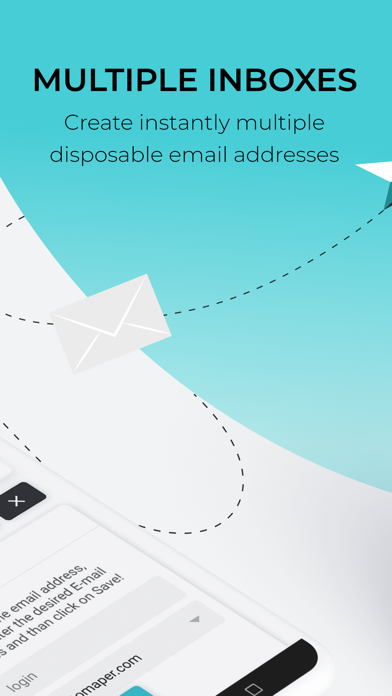
 TempMail.MX
TempMail.MX














