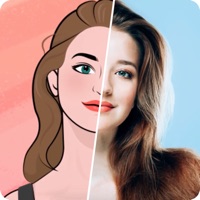WindowsDen the one-stop for Graphics & Design Pc apps presents you Icon Changer: Aesthetic Themer by SUNTECH SOFTWARE SOLUTIONS COMPANY LIMITED -- IconKit is an app that can create an icon and install it into your phone’s Home Screen, if you don’t like those boring icons of apps, change it and make your device more special.
Say goodbye to boring app icons and customize the way they look - now you pick what they look like. More than 1000+ available app icons can be changed freely in terms of shape, color & background. You can also conceptualize your home screen with many beautiful theme packs. Multiple launcher widgets with customizable app displays in many sizes are available for you to freely organize in your way.
The launcher is the biggest update yet and allows you to customize your iPhone home screen in ways you never could before.. We hope you enjoyed learning about Icon Changer: Aesthetic Themer. Download it today for Free. It's only 317.58 MB. Follow our tutorials below to get Icon Changer version 1.8.6 working on Windows 10 and 11.

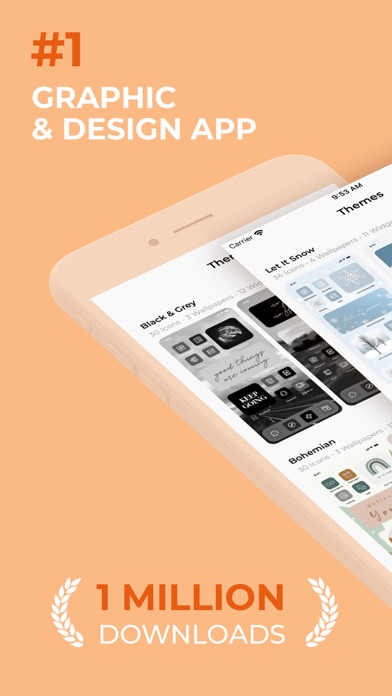
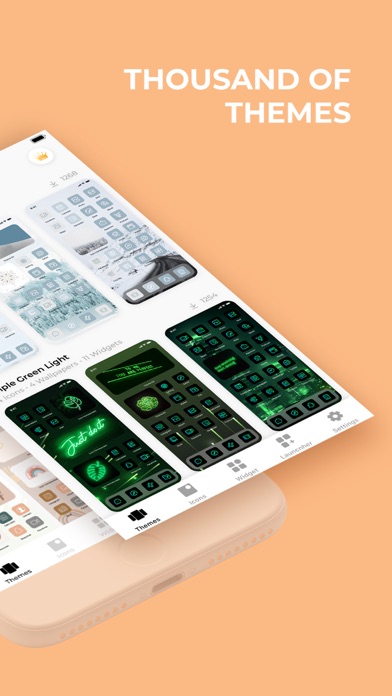
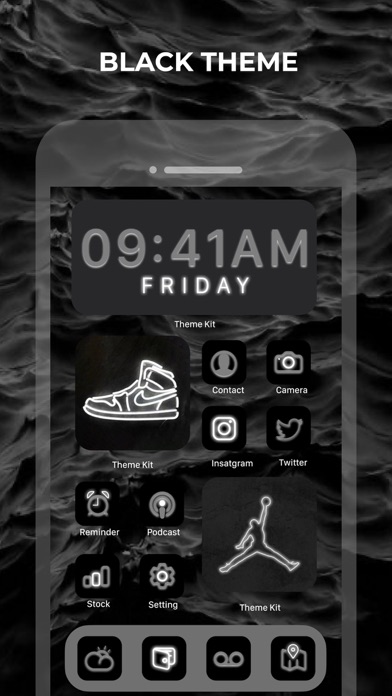
 Icon Creator Pro
Icon Creator Pro