WindowsDen the one-stop for Photo & Video Pc apps presents you Create Among Us Style by SOUTHEAST ASIA ACCOUNTING COMPANY LIMITED -- Only in our app. A unique opportunity to bring your screen to life with fabulous Live Themes. And a very special tool – Live Wallpaper Maker – so you can create your own Live Wallpapers and stick lovely memories to your screen. .. We hope you enjoyed learning about Create Among Us Style. Download it today for Free. It's only 64.32 MB. Follow our tutorials below to get Create Among Us Style version 1.0.4 working on Windows 10 and 11.

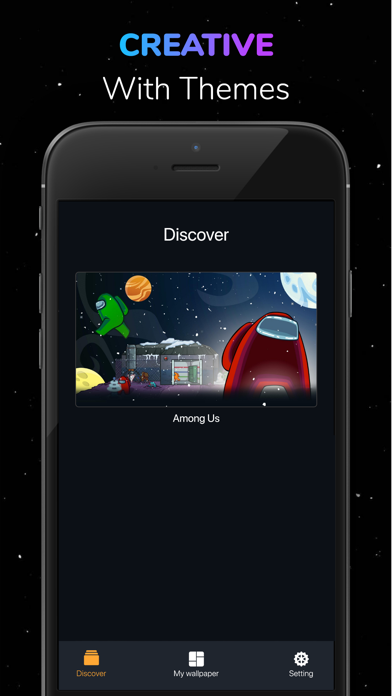
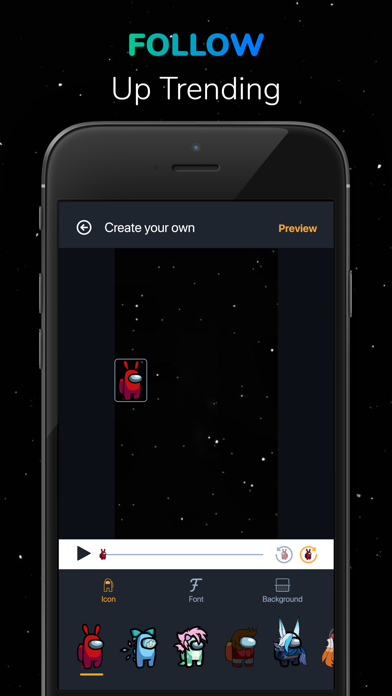

 Modern Gatherer
Modern Gatherer
 Not Like The Others
Not Like The Others
 Fashion Superstar: Dress
Fashion Superstar: Dress














