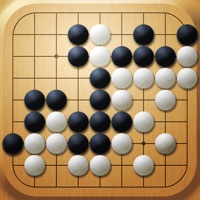WindowsDen the one-stop for Entertainment Pc apps presents you IPTV+: My Smart IPTV Player by Mohamed Ali BEN YAAGOUB -- Do you want to watch TV without limits. IPTV+ is a smart and powerful IPTV player that allows you to watch TV online with various interesting and useful features such, Chromecast, AirPlay, etc.
Enjoy your IPTV content as it should be. Live TV, Movies, and TV Shows.
Main features of IPTV+:
- Apple iCloud Sync - All your data is synchronized on your Apple iCloud to make it available on all your devices and only accessible to you.
- Favorites section - This feature enables you to store channels, media files and playlists.. We hope you enjoyed learning about IPTV+: My Smart IPTV Player. Download it today for Free. It's only 50.16 MB. Follow our tutorials below to get IPTV My Smart IPTV Player version 2.0.2 working on Windows 10 and 11.




 IPTV Player+
IPTV Player+