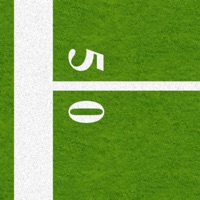WindowsDen the one-stop for Sports Pc apps presents you Perfect Play: Football Academy by Chelsea Digital Ventures -- Calling all young footballers… this is what you’ve been waiting for:
TRAIN WITH THE BEST
Be the envy of your friends and enjoy EXCLUSIVE masterclasses and content from football’s biggest stars.
You’ll learn their training secrets and how they became the best player they could be.
WORLD-CLASS, PERSONALISED FOOTBALL COACHING
Play a wealth of fun training games, developed with and used by the Chelsea FC Academy, that can be played at home or in the park.
Plus, enjoy personal training plans created just for you to help you develop your skills.
CUTTING-EDGE TECHNOLOGY
Experience mind-blowing player tracking technology that gives you real-time feedback while you play and follow AR guides to help you set up playing areas.
All on your smartphone.. We hope you enjoyed learning about Perfect Play: Football Academy. Download it today for Free. It's only 376.92 MB. Follow our tutorials below to get Perfect Play version 2.1.0 working on Windows 10 and 11.