
Download UNIVERSE : Global Fandom App for PC
Published by NCSOFT
- License: Free
- Category: Entertainment
- Last Updated: 2022-09-12
- File size: 432.09 MB
- Compatibility: Requires Windows XP, Vista, 7, 8, Windows 10 and Windows 11
Download ⇩
1/5

Published by NCSOFT
WindowsDen the one-stop for Entertainment Pc apps presents you UNIVERSE : Global Fandom App by NCSOFT -- # Global Artists and partnership content only available in UNIVERSE KANG DANIEL, KWON EUN BI, PARK JIHOON, Brave Girls, YoungJae, YERIN, OH MY GIRL, WJSN, WONHO, WEi, Weki Meki, (G)I-DLE, JO YURI, HA SUNG WOON, HUR YOUNGJI, AB6IX, ASTRO, ATEEZ, CIX, CRAVITY, DRIPPIN, EPEX, KARD, MONSTA X, THE BOYZ, VIVIZ, LIGHTSUM, SF9, Kep1er, IVE, YENA,, GHOST9, Kookmin Singer, YOUNITE, Star's Awakening, REN(Choi Mingi), PEPSI, IDOL RADIO SEASON2, Sing Again2, LEE DONGWOOK, YOU YEONSEOK, KIM BUM, B. I, DKZ # Check Artist news with the Home & Discover feed Check out the latest news of your favorite Artists through exclusive content, community, and event information faster than anyone # Chatting with your favorite Artist Receive messages from the Artist, like one-on-one chat # Artist's Planet, a special space to communicate with the Artist Brighten your day with your favorite Artist's stories and various content # UNIVERSE Original, content updated every day Meet original content with the Artists, including entertainment, photoshoots, MV, radio, as well as various partnership content # Exclusive Online & Offline events Participate in various events such as exclusive FAN PARTY and LIVE CALL, as well as SUPPORT # UNIVERSE profits shared with Artists Profits made from your fandom activities are shared with the Artists. [Optional Access Permission Notice] Photo: Used to post, change, save images in the app. Microphone: Used for voice messages in Chat ※ UNIVERSE requires optional access permissions to provide a quality service. App service will still be available for use even upon disagreeing to optional access permissions, and you may reconfigure or withdraw the access permissions after agreeing. [How to Configure Optional Access Permissions] How to withdraw by access permissions: Device settings > Select Privacy > Select the access permission > Select to agree or withdraw the access permission How to withdraw by app: Device settings > Select the app > Select to agree or withdraw the access permission [Subscription Details] You can purchase the membership product in the app Subscription Price: The monthly subscription price differs based on the membership product, and this information is available in MY > Store > Membership Subscription Period: The subscription will be renewed automatically for one month.. We hope you enjoyed learning about UNIVERSE : Global Fandom App. Download it today for Free. It's only 432.09 MB. Follow our tutorials below to get UNIVERSE Global Fandom App version 1.1.2 working on Windows 10 and 11.
| SN. | App | Download | Developer |
|---|---|---|---|
| 1. |
 The UniversApp
The UniversApp
|
Download ↲ | sandil |
| 2. |
 My Little Pony Fan App
My Little Pony Fan App
|
Download ↲ | headdetect |
| 3. |
 The Big Bang Theory App
The Big Bang Theory App
|
Download ↲ | ajimix |
| 4. |
 Multi Utility App
Multi Utility App
|
Download ↲ | shriyansh |
| 5. |
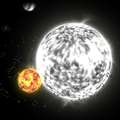 myDream Universe
myDream Universe
|
Download ↲ | UnknownProjectX |
OR
Alternatively, download UNIVERSE APK for PC (Emulator) below:
| Download | Developer | Rating | Reviews |
|---|---|---|---|
|
UPICK : Global Fandom Platform Download Apk for PC ↲ |
유픽(U-PICK) | 4.3 | 206 |
|
UPICK : Global Fandom Platform GET ↲ |
유픽(U-PICK) | 4.3 | 206 |
|
Fandom
GET ↲ |
Fandom, Incorporated | 4.5 | 46,087 |
|
Weverse
GET ↲ |
WEVERSE COMPANY Inc. | 4.1 | 733,232 |
|
Mubeat for kpop Lovers
GET ↲ |
Vlending | 3.7 | 46,823 |
|
Wikipedia
GET ↲ |
Wikimedia Foundation | 4.5 | 687,027 |
Follow Tutorial below to use UNIVERSE APK on PC: