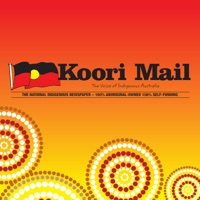WindowsDen the one-stop for News Pc apps presents you Koo: Know What's Happening! by Bombinate Technologies Private Limited -- Koo is a globally available micro-blogging platform that houses over 50 million users from over 200 countries. It empowers people to express their thoughts in a language of their choice. It houses social news and updates from millions of people.
What you can do on Koo:
- Follow millions of creators, celebrities or topics
- View trending #
- Upload 10 profile photos
- Self verify your account
- Apply for eminence
- Use the entire app in your language
- Post in multiple languages in one go
- Use our language enabled keyboards
- Get personalized @ and # recommendations
- Save a Koo
- Send direct messages
- Schedule a Koo
- Save to drafts
- Create a poll
- Upload upto 10 image attachments
- Upload a 512 MB video
- Talk to type
- Configure posting and commenting settings
- Use dark / light / settings mode
- Translate a Koo to your language
- Report / Block users
- Switch to different languages
- View profile visits
- Notification panel with easy sections
- Share your profile & Koos with friends
Koo is built for people to share their views in their mother tongue, connect with others in your language and have meaningful / respectful discussions. We hope you'll enjoy using this app as much as we enjoyed developing it.
Long live free speech, mutual respect and inclusivity.. We hope you enjoyed learning about Koo: Know What's Happening!. Download it today for Free. It's only 105.34 MB. Follow our tutorials below to get Koo version v0.1.3 working on Windows 10 and 11.
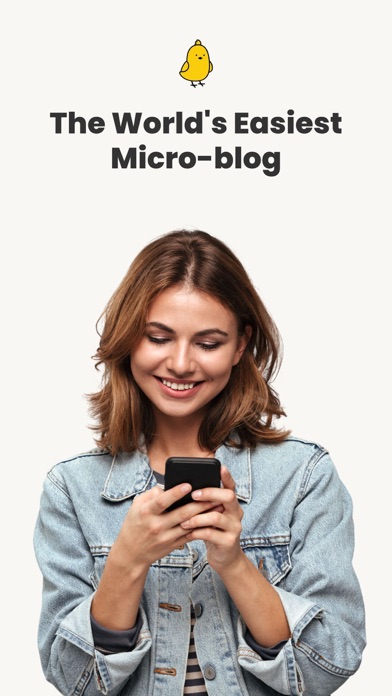

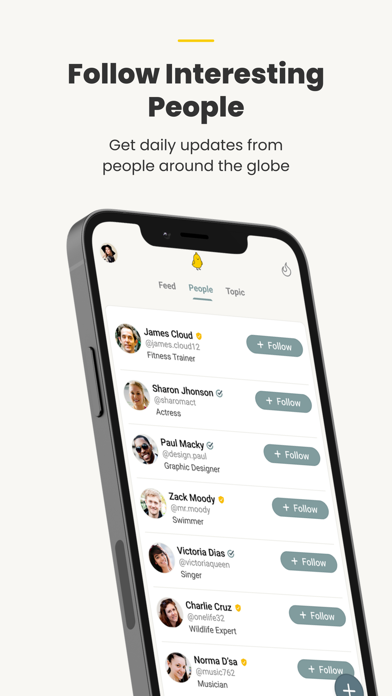
 Dr. Know
Dr. Know