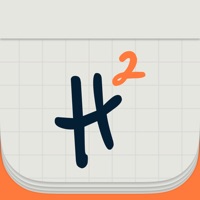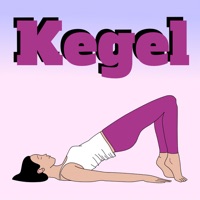WindowsDen the one-stop for Productivity Pc apps presents you Deaf-Mute Communication Helper by SUN TEAME PTE. LTD. -- This application is designed especially for people with hearing and speech difficulties. With our app you will not have communication problems ever.
Simple way to communicate for people with hearing and speech difficulties using speech recognising and converting to text or synthesize conversational speech from the typed text.
This app is the best way to communicate with your old family members and friends. Our goal is to make this communication easy.
App features:
- Speech to Text recognising in 34 languages
- Text To Speech synthesis in 27 languages
- Text Font control
- Speech Voice control
- Easy to use
Speech to Text languages available:
English, Arabic, Catalan, Czech, Danish, German, Greek, Spanish, Finnish, French, Hebrew, Hindi, Croatian, Hungarian, Indonesian, Italian, Japanese, Korean, Malay, Norwegian, Dutch, Polish, Portuguese, Romanian, Russian, Slovak, Swedish, Thai, Turkish, Ukrainian, Vietnamese, Shanghainese, Cantonese, Chinese.. We hope you enjoyed learning about Deaf-Mute Communication Helper. Download it today for £4.99. It's only 47.22 MB. Follow our tutorials below to get Deaf Mute Communication Hel version 1.0 working on Windows 10 and 11.




 Text-To-Speech Helper
Text-To-Speech Helper