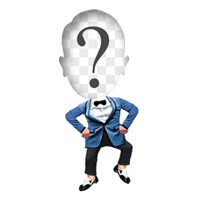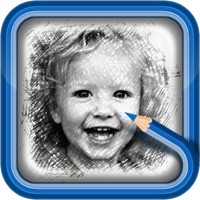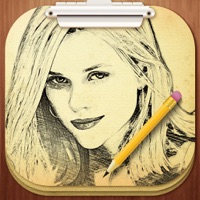WindowsDen the one-stop for Photo & Video Pc apps presents you ToonMe AI Cartoon Photo Editor by Informe Laboratories, Inc. -- Turning photos to cartoons has just become a possible mission for anyone. Special AI-driven algorithm in ToonMe instantly generates awesome portraits of a hand-drawn quality making it a go-to app for all non-artists out there. Just take or upload a selfie and get ready to meet your cartoon self.
By the way, have you heard of the #ToonMe challenge. It's a trend that has been taking over Instagram for quite a while. Even though it was initially aimed mainly at digital artists, with the ToonMe app you can join the initiative even if you don't have any drawing skills.. We hope you enjoyed learning about ToonMe AI Cartoon Photo Editor. Download it today for Free. It's only 149.87 MB. Follow our tutorials below to get ToonMe AI Cartoon Photo Editor version 0.11.29 working on Windows 10 and 11.

 ToonMe - Cartoon Avatar
ToonMe - Cartoon Avatar