WindowsDen the one-stop for Social Networking Pc apps presents you Yee - Social at a distance by William Jamieson -- Meet new people and make new friends - instantly.
At Yee, we’re fueled by the vision of utilizing mobile technology for the wellbeing of all and believe in a world where meeting new people via video calls is the norm. Whether it's saying hey in instant video calls, seeing what's up in instant text chats, or swiping through profiles, Yee lets you instantly connect with someone new.
At Yee, we harness the synergistic combination of human intelligence and state-of-the-art AI video call technology to bring the world closer together. By introducing this new wave of social media, we’re creating a space where individuals can thrive socially, be more connected than ever before, and feel happier as a result.
Group Video Calls
Meet new friends with your real life friends.. We hope you enjoyed learning about Yee - Social at a distance. Download it today for Free. It's only 133.45 MB. Follow our tutorials below to get Yee version 1.0.0 working on Windows 10 and 11.


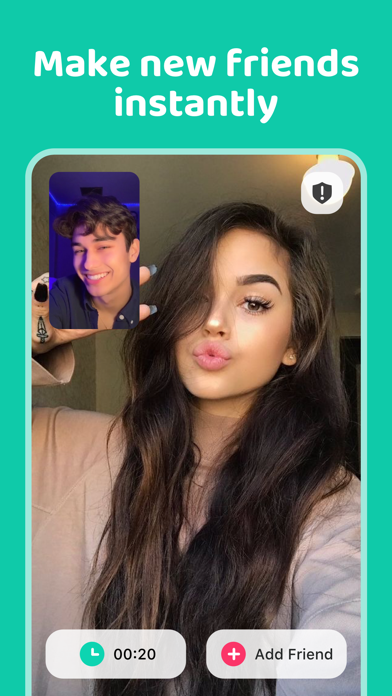
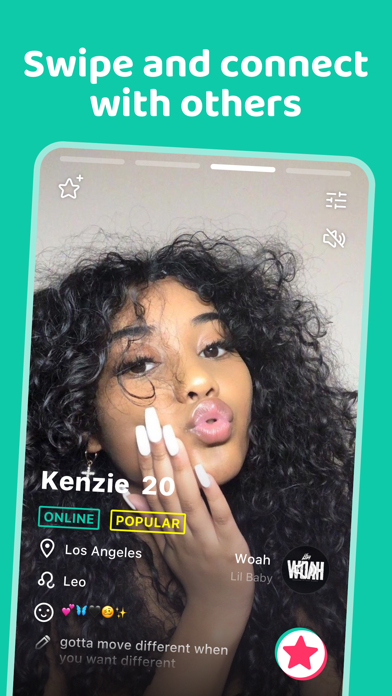
 Video Call App
Video Call App














