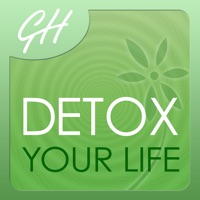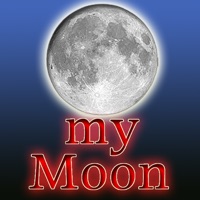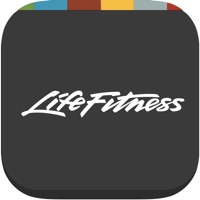WindowsDen the one-stop for Health & Fitness Pc apps presents you Hapday - AI Life Coach by HAAAAAAAPPY APPS LIMITED -- Discover a happier, healthier life with the help of your personal Wellbeing Assistant.
Hapday was built to help you create a powerful daily routine to bring you closer to the life you truly deserve. Our science-based exercises of meditation, journaling, breathing, and gratitude are super easy to understand and leave you with a positive feeling of harmony and happiness.
HAPDAY HAS THE BEST WELLNESS TECHNIQUES IN ONE PLACE:
MEDITATIONS:
– Guided meditation to reduce stress & anxiety.
BREATHING EXERCISES:
– Science-backed breathing exercises for better focus, sleep and stress relief.
MOOD TRACKER:
– Based on the scientifically proven methodology of american psychologist Robert Plutchik.. We hope you enjoyed learning about Hapday - AI Life Coach. Download it today for Free. It's only 275.10 MB. Follow our tutorials below to get Hapday version 3.22 working on Windows 10 and 11.

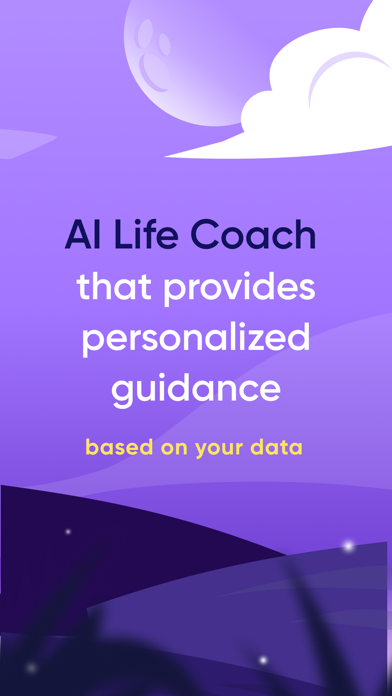

 Micro AI - AI Chat Bot
Micro AI - AI Chat Bot