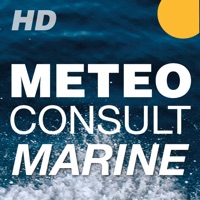WindowsDen the one-stop for Weather Pc apps presents you WindHub: marine weather & map by Windy Weather World Inc. -- Welcome on board to the WindHub app.
Built for mariners by mariners, it displays necessary weather and marine info in a neat and simple way. The detailed map will help to plan cruises, races, or nice fishing.
Accurate forecasts and real-time data includes:
• atmospheric pressure map with marked highs and lows
• weather fronts
• wind and gust forecasts
• waves info
• tides and currents
• rain radar and precise nowcast
• live wind information from 30000+ weather stations
Top-notch weather data is provided by professionals - official weather forecasting services: NOAA, Meteo-France, Deutscher Wetterdienst, ECMWF and others. High-resolution forecast for Europe and East Asia is calculated by our team.
And it’s not just the weather - marinas have contact information so you can call or email the harbor master to book a berth or to ask about amenities.. We hope you enjoyed learning about WindHub: marine weather & map. Download it today for Free. It's only 40.38 MB. Follow our tutorials below to get WindHub version 6.0.9 working on Windows 10 and 11.




 YachtWinds
YachtWinds