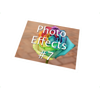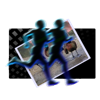WindowsDen the one-stop for Graphics & Design Pc apps presents you Mosaic - Photo & Story Editor by dreamachine llc -- We created The Mosaic App to help professional and young content creators on their daily content creation journey. Our Photo presets and templates have been helping so many of you, create beautiful Instagram stories and posts.
The Mosaic story templates connect across multiple screens through tapping.
Tell a better story by not just posting a single curated page, but a series of templates that flow together and unveil your message step by step. Engage your viewers with unique collage templates that allow them to interact with your Instagram story by tapping.
The Mosaic App for Instagram saves you time and effort with one click edit to your photos as well as, create 4 times more stories than before using fewer photos using our unique templates.. We hope you enjoyed learning about Mosaic - Photo & Story Editor. Download it today for Free. It's only 261.13 MB. Follow our tutorials below to get Mosaic version 2.3.1 working on Windows 10 and 11.


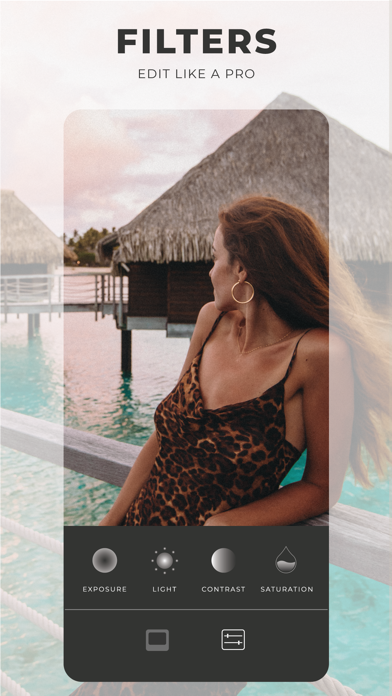

 Mosaic Photo Creator
Mosaic Photo Creator