WindowsDen the one-stop for Lifestyle Pc apps presents you Blue Shield+ by Shenzhen Xinyun Network Technology Co., Ltd. -- Blue Shield provides automatic fraud and spam risk call blocking a heads up on other nuisance calls personalized block list and more Get automatic fraud and spam risk call blocking and more using the power of the Blue Shield network.
Blue Shield:
-Automatic Fraud Blocking Detects and blocks calls from likely fraudsters before your phone even rings
-Block Spam Risk labelled calls: automatically block or send to voicemail calls identified as spam risk
-Get a heads up on potential nuisance calls*: See warnings of telemarketers, nonprofit, surveys, account services private or political callers
-Personal block list: add individual unwanted callers to your own block list
-Report Spam Calls: Help identify suspected spam and likely fraud calls. Your reports help us to ContInualy Improve our service ior everyone
-Blue Shieldr respects your right to privacy. Your phonebook is never made searchable or public
Privacy Policy:
https://docs. google. com/document/d/15Aimz2uaBvLX2wNh89Hph6zndtBd-8zMc2wN_RzJtvY/edit.. We hope you enjoyed learning about Blue Shield+. Download it today for Free. It's only 61.99 MB. Follow our tutorials below to get Blue Shield version 2.1.0 working on Windows 10 and 11.


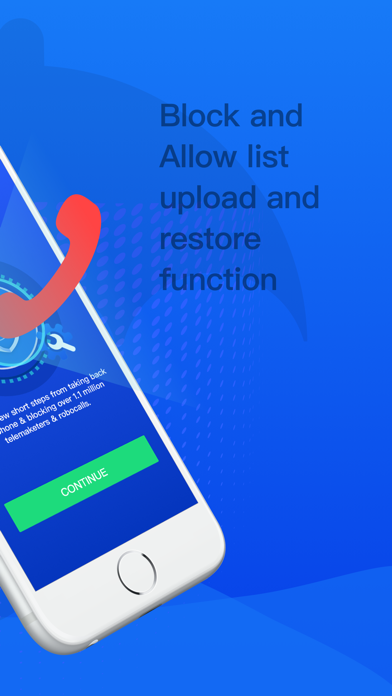
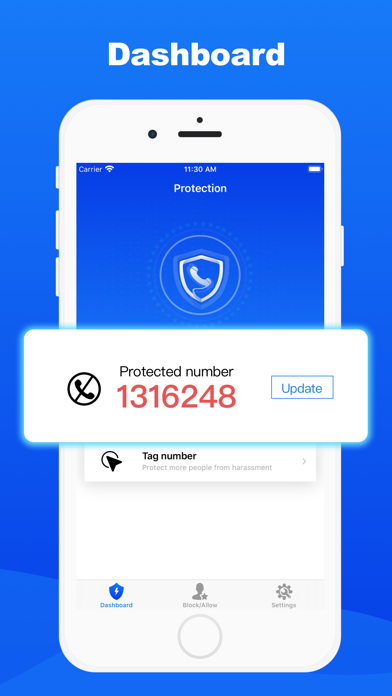
 Blizzard+
Blizzard+
 IVOX+
IVOX+

















