WindowsDen the one-stop for Entertainment Pc apps presents you ArtWall: Keyboards&Wallpapers by GM UNICORN CORPORATION LIMITED -- ArtWall: Cool Fonts for Your iPhone.
Fonts work with all texting apps: Instagram, Snapchat, Tik Tok, WhatsApp and many others. Customise your keyboard with trendy themes and add non-traditional fonts and symbols. ArtWall app also features free, unique, stylish and funny live and static wallpapers which will bring your home screen to life.
• Designed to perfectly fit your screen;
• Plenty of artworks in different categories;
• Easy to use and download.
====
Upgrade to the Ad-free version and unlock a wider range of beautiful wallpapers and Ad-free experience.. We hope you enjoyed learning about ArtWall: Keyboards&Wallpapers. Download it today for Free. It's only 158.42 MB. Follow our tutorials below to get ArtWall version 1.0.37 working on Windows 10 and 11.

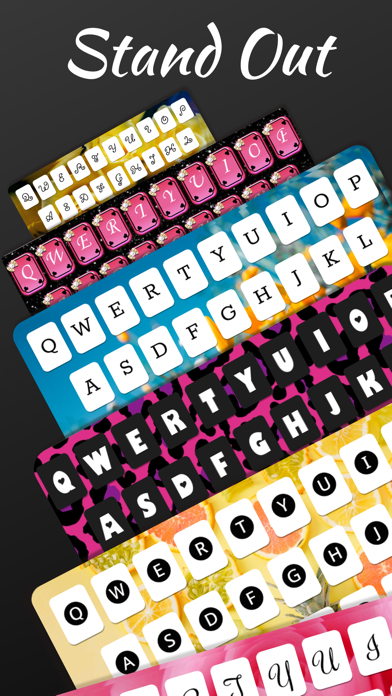


 Desktop Wallpapers for
Desktop Wallpapers for















