WindowsDen the one-stop for Social Networking Pc apps presents you Who 2 chat - Random Live chat by Wuhan ByteCreed Network Technology Co., Ltd. -- Got no plan for this weekend.
Download who2chat and chat with who you want.
Go live, with real-time video chat, and connect with anyone from the anywhere in the world.
You can chat and talk with everyone at any time. Everyone is here to share the little bit of fun in life, which can eliminate troubles and boredom for you.
You do not need to swipe and wait for a match or a text.. We hope you enjoyed learning about Who 2 chat - Random Live chat. Download it today for Free. It's only 85.25 MB. Follow our tutorials below to get Who 2 chat version 3.1.0 working on Windows 10 and 11.


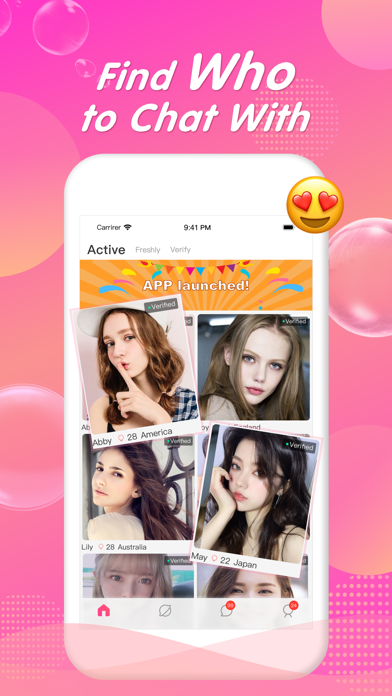
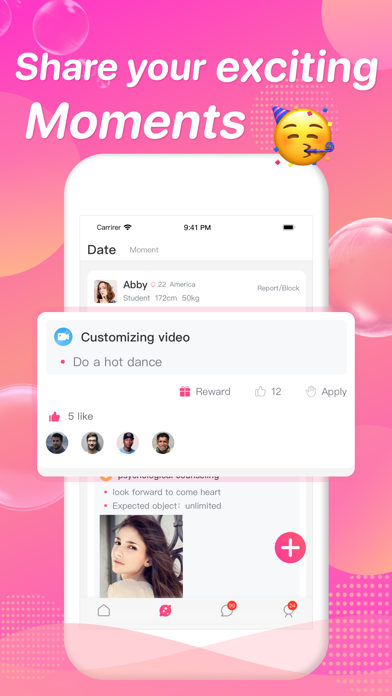
 Video Call App
Video Call App














