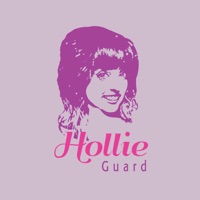WindowsDen the one-stop for Productivity Pc apps presents you AdBlock - Guard&privacy&faster by QIJI TECHNOLOGY COMPANY LIMITED -- AdBlock is a solution to any problem. It blocks all of the annoying ads that you may get while browsing/watching a video/playing a game. It also makes sure that you don’t get redirected to any malicious sites. Here are the best features of the app:Blocks absolutely every ad and banner that may be potentially harmful;Protects you from virus-infected websites;Only takes a few seconds to get it working;We know that privacy means a lot to our users. That being said, you have the option to block any mobile trackers, so they can’t record any of your internet activity;
Blacklists are updated frequently, so even the newest ads won’t be a concern for you;Your internet speed stays exactly the same;All of the popular browsers are fully compatible with the app. Why it’s crucial to get rid of ads
Getting rid of ads is a lot more important than you think.. We hope you enjoyed learning about AdBlock - Guard&privacy&faster. Download it today for Free. It's only 22.52 MB. Follow our tutorials below to get AdBlock version 2.3 working on Windows 10 and 11.


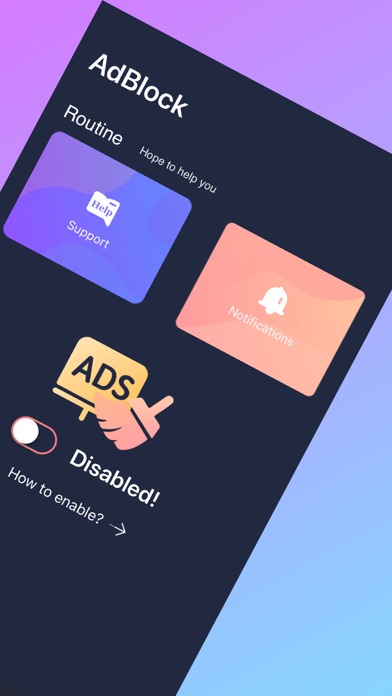
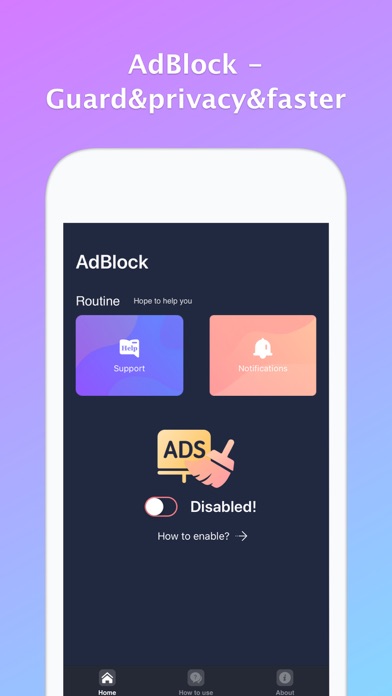
 AdBlocker Ultimate
AdBlocker Ultimate