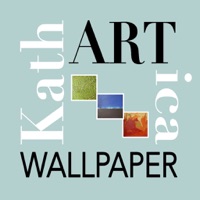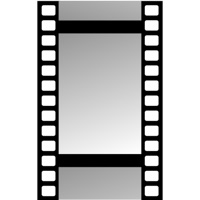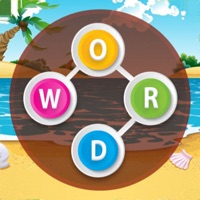WindowsDen the one-stop for Photo & Video Pc apps presents you Selfie Art - Photo Editor Pro by Lollipop Games Studio Ltd -- Selfie Art - Photo Editor Pro is an ADS FREE application for powerful photo editing.
If you have some knowledge of photography, you can do a lot with Photo Editor.
Now use Photo Editor to edit photos on your mobile phone just like you would on a PC.
Features
* Color : exposure, brightness, contrast, saturation, temperature, tint and hue
* Curves & Levels : fine-tuning of colors
* Effects : gamma correction, auto contrast, auto tone, vibrance, blur, sharpen, oil paint, sketch, black & white high contrast, sepia, and more
* Adding text, images or shapes
* Frame, Denoise, Drawing, Pixel, Clone, Cut Out
* Rotation, Straighten, Crop, Resize
* Corrections : perspective, lens, red-eye, white balance and backlight
* Easily edit with the touch and pinch-to-zoom interface
* Save images in JPEG, PNG, GIF, WebP and PDF
* View, edit, or delete Metadata (EXIF, IPTC, XMP)
* Save your final result to your gallery, as wallpaper, or on your SD card
* Share photos with e-mail, SNS and more
* Batch, Crop(Puzzle), Compress to ZIP, Create PDF, Animated GIF
* Webpage Capture, Video Capture, PDF Capture.. We hope you enjoyed learning about Selfie Art - Photo Editor Pro. Download it today for Free. It's only 105.58 MB. Follow our tutorials below to get Selfie Art version 1.6 working on Windows 10 and 11.




 Portrait Selfies Editor
Portrait Selfies Editor