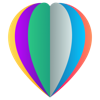WindowsDen the one-stop for Graphics & Design Pc apps presents you Imposition Studio Digital by Jayadevan Krishnan -- The easiest professional PDF imposition software ever.
Creates any new layouts with 4 mouse clicks.
Creates PDF Imposition output layouts from single or multiple PDF files. Makes custom layouts with any number of pages, signature styles, binding methods, printing styles within minutes even if you are new to the application. Imposition Studio also includes more than 40 layout templates to use with regular jobs
Imposition Studio Digital supports all digital printers.
Note: Imposition Studio Digital supports sizes up to 50cm x 50cm maximum.. We hope you enjoyed learning about Imposition Studio Digital. Download it today for £299.99. It's only 192.91 MB. Follow our tutorials below to get Imposition Studio Digital version 6.1.4 working on Windows 10 and 11.

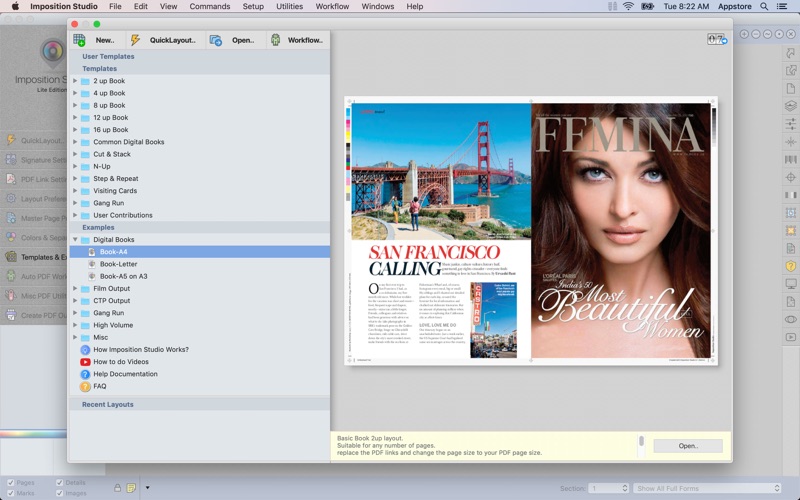

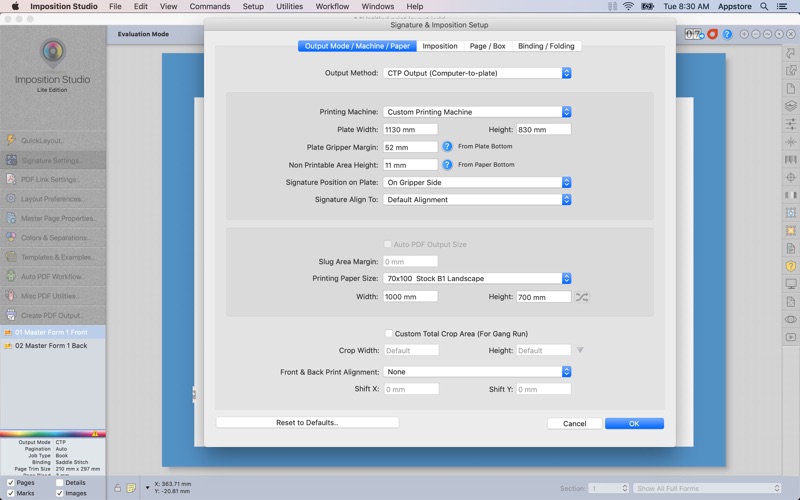
 Firma Digital
Firma Digital