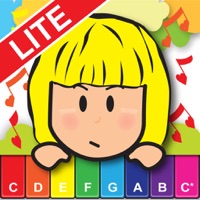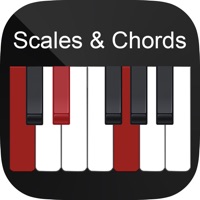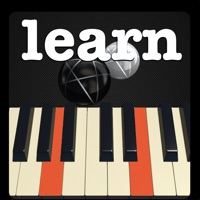WindowsDen the one-stop for Education Pc apps presents you AR Pianist - 3D Piano Concerts by Massive Technologies Inc. -- AR Pianist is the new way to discover and learn piano music. Immerse yourself in interactive augmented reality piano concerts from the comfort of your living room.
AR Pianist uses machine learning to superimpose a virtual pianist on your piano. Featuring songs performed by award winning pianists.
Learn to play musical pieces with interactive sheet music and slow the song down up to 100 times and watch the incredible techniques and hand motion of virtuoso pianists.
Turn any piano recordings into a virtual concert and an interactive piano tutorial using the song import feature.. We hope you enjoyed learning about AR Pianist - 3D Piano Concerts. Download it today for Free. It's only 379.41 MB. Follow our tutorials below to get AR Pianist version 3 working on Windows 10 and 11.

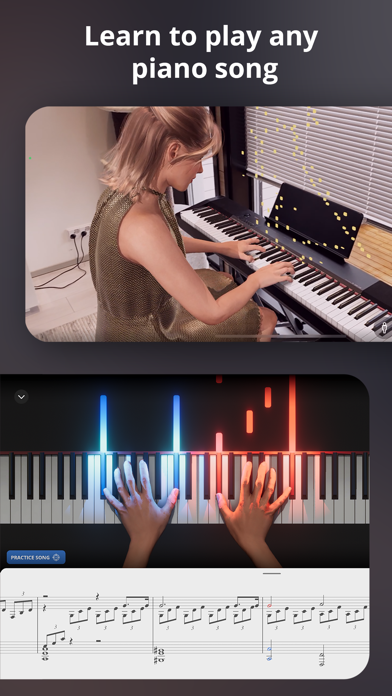
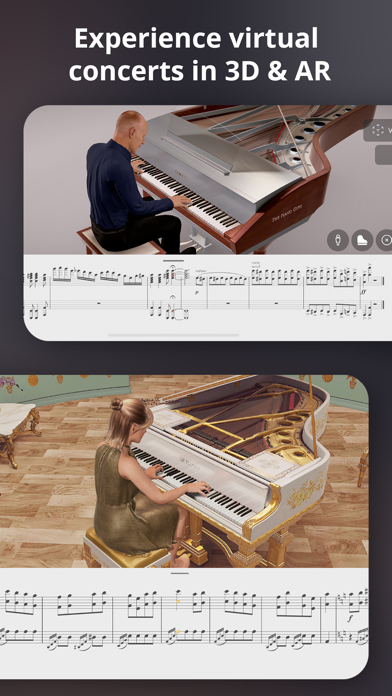

 Piano 3D
Piano 3D
 Virtuals Piano
Virtuals Piano