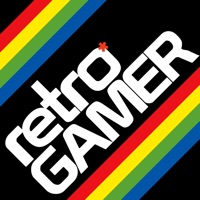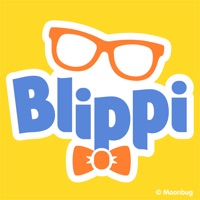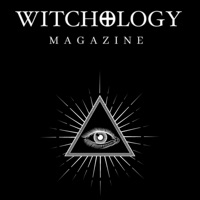WindowsDen the one-stop for Magazines & Newspapers Pc apps presents you Hoops – QPR Official Programme by Queens Park Rangers FC -- The official Queens Park Rangers matchday programme app ensures you will never miss out on any editions of Hoops, wherever you are in the world.
You can purchase a year-long subscription which includes all league and cup games, or make a one-off purchase if you can’t make it to the game.
Features include:
• All content from the matchday programme in advance of the game
• Easy to use page turning technology
• Sliding contents scroll bar for ease of navigation
• Can be viewed on a variety of devices
----------------------------------------------
This is a free app download. Within the app users can purchase the current issue and back issues.
Subscriptions are also available within the application. A subscription will start from the latest issue.. We hope you enjoyed learning about Hoops – QPR Official Programme. Download it today for Free. It's only 16.75 MB. Follow our tutorials below to get Hoops version 7.2.10 working on Windows 10 and 11.


 League Handbook
League Handbook
 Hoop Hits
Hoop Hits