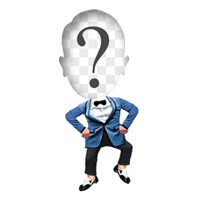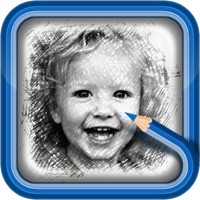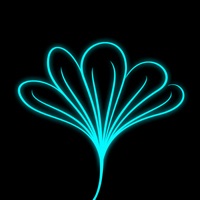WindowsDen the one-stop for Photo & Video Pc apps presents you DigiArt: Cartoon For 3D Effect by Springfushi Technology Limited -- Wanted to cartoon yourself. Just one click to turn your photos into cartoon here.
OMG, so many trendy hair colors ,why not come to try.
With the most popular art filters, natural effects of trying any hair-color and hairstyle you like,the best pose guides for pic ,and fashion magazine covers, you can easily transform photos into stunning works of art in just one click.
【What's new: Animal Test】
Do you want to know which animal you look like most. Choose your selfie to try.. We hope you enjoyed learning about DigiArt: Cartoon For 3D Effect. Download it today for Free. It's only 132.43 MB. Follow our tutorials below to get DigiArt version 2.4.5 working on Windows 10 and 11.



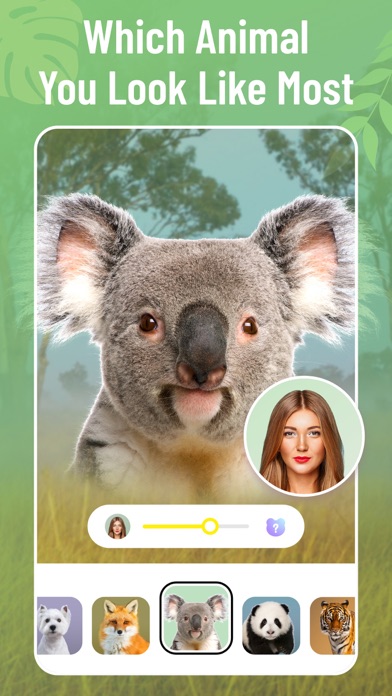
 Cartoon Animation: Create
Cartoon Animation: Create Cartoon Cat Escape 3D
Cartoon Cat Escape 3D