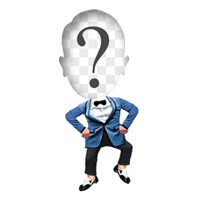WindowsDen the one-stop for Photo & Video Pc apps presents you Gradient: Celebrity Look Like by Ticket To The Moon, Inc. -- FANTASY STYLES
3 New features are now available. Become a beautiful ELF or a fearsome ORC with our new features or just create an amazing fantasy style art of yourself in just 1 tap with FANTASY BEAUTY feature.
CARTOON STYLE
Turn yourself into an amazingly looking CARTOON character. Don’t forget to share your new pictures with friends.
———
Gradient is the most advanced powered photo app in the world.
- Exclusive effects and masks
- Incredible beauty tools
- Professional photo editor
- Handcrafted filters
All these features in one app.. We hope you enjoyed learning about Gradient: Celebrity Look Like. Download it today for Free. It's only 278.53 MB. Follow our tutorials below to get Gradient version 2.16.18 working on Windows 10 and 11.

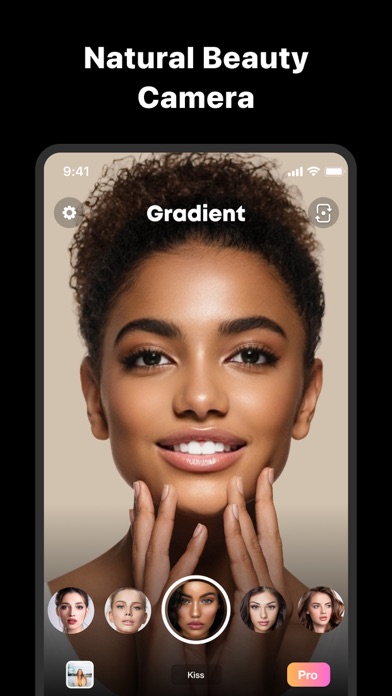
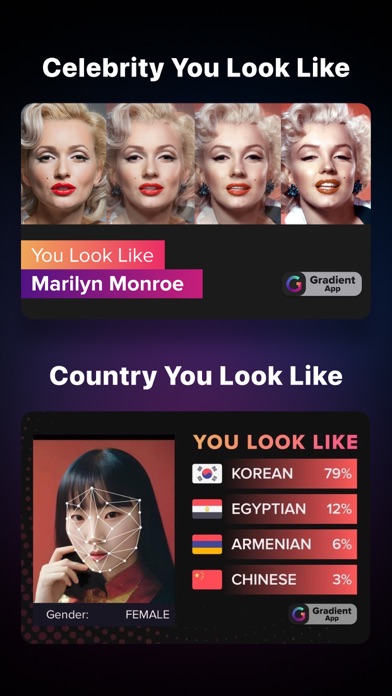
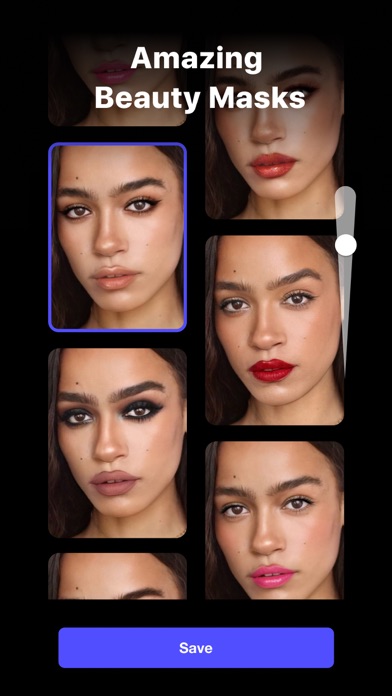
 Ultimate AI Image
Ultimate AI Image