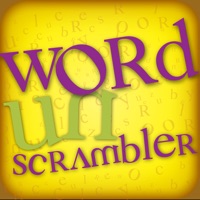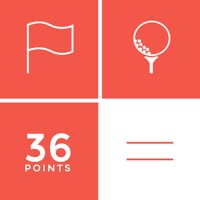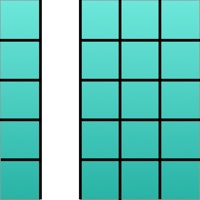WindowsDen the one-stop for Utilities Pc apps presents you Smart BLE Finder:Track Devices by Shenzhen imyfone Technology Co.Ltd. -- Lost Bluetooth earbuds. Smart BLE Finder is designed with the vision to scan and find your lost BLE devices like Bluetooth headsets, fitness bands, watches and other Bluetooth Low Energy (known as Bluetooth 4. 0 or Bluetooth Smart) devices.
Features of Smart BLE Finder:
1. It scan Bluetooth devices around you and display device name,device unique UUID to help you distinguish what you are looking for.
2.. We hope you enjoyed learning about Smart BLE Finder:Track Devices. Download it today for £0.99. It's only 34.64 MB. Follow our tutorials below to get Smart BLE Finder version 2.0.0 working on Windows 10 and 11.




 SmartFinder
SmartFinder