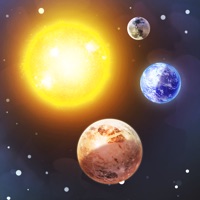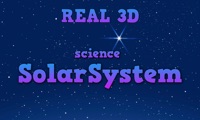WindowsDen the one-stop for Education Pc apps presents you Stellar: AR Solar System by Pursuit Transformation Company, Inc -- Stellar: AR Solar System is a new take on the exploration of the Solar System. Built with augmented reality technology, Stellar turns your device into an interactive planetarium right in front of you.
We want to provide a different experience for people to learn about the Solar System. With the implementation of AR technology, we believe people can learn in a more fun and engaging way.
Key Features:
- See the Solar System in AR space.
- Solar System can be manipulated via zooming-in and zooming-out.. We hope you enjoyed learning about Stellar: AR Solar System. Download it today for Free. It's only 72.16 MB. Follow our tutorials below to get Stellar version 1.0 working on Windows 10 and 11.



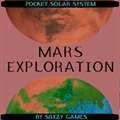 Pocket solar system: Mars
Pocket solar system: Mars Our SolarSystem
Our SolarSystem