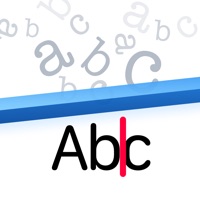
Download Prizmo Scan › Document Scanner for PC
Published by Creaceed SPRL
- License: Free
- Category: Productivity
- Last Updated: 2024-09-12
- File size: 62.56 MB
- Compatibility: Requires Windows XP, Vista, 7, 8, Windows 10 and Windows 11
Download ⇩
4/5
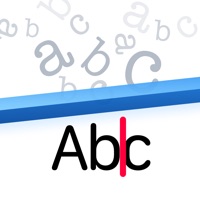
Published by Creaceed SPRL
WindowsDen the one-stop for Productivity Pc apps presents you Prizmo Scan › Document Scanner by Creaceed SPRL -- Prizmo is the most capable scanner app for iPhone & iPad to create stunning scans of documents or process business cards from photos. Prizmo offers an efficient capture workflow, powerful editing capabilities, a choice of highly accurate OCRs, text-to-speech & accessibility features, searchable PDF & DOCX exports, and comprehensive automation, all packaged in an elegant & intuitive user interface. Prizmo will be your trusted mobile scanner, always at hand. *** Featured in an Apple Keynote presentation *** “Prizmo is a remarkably deep app that includes a myriad of other features. “ — MacStories “When it comes to mobile scanner apps, Prizmo 5 is unmatched for its fast, streamlined workflow and high-quality scans. ” — MacWorld PHOTO CAPTURE • New capture workflow tailored for speed: in just 3 taps, have your document scanned, cleaned up, cropped, and text-recognized to a multi-page PDF right into your cloud • Highest quality scans: up to 300+ DPI • State-of-the-art page detection • Autoshoot • Quality review: keep or reshoot • Innovative stabilization • Multi-page support TEXT RECOGNITION • Reliable & accurate on-device OCR with machine learning in 28 languages(*) • High-performance Cloud OCR in 26 languages(*) + handwriting recognition (English only) • Fine-grained OCR editing: text & regions, binarization, text polarity • Structural analysis with CoreML • Background processing ENHANCE, EDIT & EXPORT • Adjust rotation, perspective crop, cleanup mode (black/white, color, gray), brightness & contrast, edge repair • Flattening of curved contents (books & magazines) • Powerful non-destructive editing: original photo can always be reprocessed from scratch without reshooting • Export formats: searchable PDF, Microsoft Word DOCX with original layout, TXT, PNG, JPEG • Advanced PDF options: password protected PDF, efficient compression formats (customizable JPEG quality, CCITT G4, JBIG2) to generate small files • Auto Upload: PDFs are automatically sent to your cloud (iCloud, Dropbox, OneDrive, WebDAV) • Export business cards to Contacts or as vCard • Smart actions: interact with detected phone numbers, dates, locations, email addresses, URLs ANNOTATION & MARKUP • Powerful annotation engine that works with Apple Pencil, capacitive pencils or finger • Annotate papers, fill out forms, or sign documents • Markup is stored in editable form (can be updated or even removed at any time) TEXT READER & VOICE • Comfortable multi-page reading experience • Customizable margins, line spacing, text size & fonts • Read text aloud using iOS voices • Adjustable speech rate & playback controls • Word highlighting during playback ACCESSIBILITY • Optimized for VoiceOver • Spoken guidance prior to shooting • Spoken description • Dynamic Type • OpenDyslexic reading font FOR PROS • Batch editing: replicate settings across pages • Automation (x-callback-url): use Shortcuts app to automate document processing • Keyboard shortcuts OS INTEGRATION • Siri Shortcuts • Messages extension: scan & send a document without leaving the conversation • Open In & Photos extensions (process & cleanup) • iPad multitasking and drag & drop • iCloud & Continuity across iPhone, iPad & Mac • Background audio player PRICING • Prizmo is available as a free download to try out its core features • Premium Pack is a one-time purchase to unlock all limitations: unlimited on-device OCR, full access to text & text-to-speech, smart actions, watermark removal • Cloud Plan subscription (optional) provides the Cloud OCR feature.. We hope you enjoyed learning about Prizmo Scan › Document Scanner. Download it today for Free. It's only 62.56 MB. Follow our tutorials below to get Prizmo Scan Document Scanner version 5.9 working on Windows 10 and 11.
| SN. | App | Download | Developer |
|---|---|---|---|
| 1. |
 Doc Scanner PRO
Doc Scanner PRO
|
Download ↲ | Art Group |
| 2. |
 Scanner for Docs Pro
Scanner for Docs Pro
|
Download ↲ | Andrii Leshchinskiy |
| 3. |
 WIA Scanner Pro
WIA Scanner Pro
|
Download ↲ | Brian studio |
| 4. |
 Paper Scanner Pro
Paper Scanner Pro
|
Download ↲ | DeskShare |
| 5. |
 Doc Scanner
Doc Scanner
|
Download ↲ | Art Group |
OR
Alternatively, download Prizmo Scan › Document Scanner APK for PC (Emulator) below:
| Download | Developer | Rating | Reviews |
|---|---|---|---|
|
Adobe Scan: PDF Scanner, OCR Download Apk for PC ↲ |
Adobe | 4.8 | 2,561,445 |
|
Adobe Scan: PDF Scanner, OCR GET ↲ |
Adobe | 4.8 | 2,561,445 |
|
TurboScan™ Pro: PDF scanner GET ↲ |
Piksoft Inc. | 4.7 | 18,451 |
|
OCR Text Scanner pro
GET ↲ |
Appzys | 4.5 | 443 |
|
Genius Scan - PDF Scanner
GET ↲ |
The Grizzly Labs | 4.9 | 316,319 |
|
CamScanner - PDF Scanner App GET ↲ |
CamSoft Information | 4.9 | 4,477,113 |
Follow Tutorial below to use Prizmo Scan › Document Scanner APK on PC:
Get Prizmo Scan › Document Scanner on Apple Mac
| Download | Developer | Rating | Score |
|---|---|---|---|
| Download Mac App | Creaceed SPRL | 25 | 4.48 |