WindowsDen the one-stop for Business Pc apps presents you Suppliers App - تطبيق الموردين by Ministry Of Health , Kingdom of Saudi Arabia -- تطبيق الموردين هو تطبيق الكتروني يتيح لموردي وزارة الصحة الاستعلام عن حالة المعاملات المالية في وزارة الصحة ويهدف الى تسهيل عملية الاستعلام لموردين الوزارة. يقدم التطبيق المميزات والإمكانيات التالية بكلا اللغتين العربية والإنجليزية:
١-إمكانية إنشاء حساب جديد كمورد أو مفوّض
٢-إمكانية تسجيل الدخول
٣-إمكانية الاستعلام عن المعاملات المربوطة بالسجل التجاري الخاص بالموّرد
٤-إمكانية فلترة الاستعلامات
٥-إمكانية الاطلاع وطباعة التقرير الشهري الخاص بالمورد
٦- إمكانية الاستعلام عن المعاملات المتوفرة في نظام سهل الالكتروني عن طريق رقم قيد المعاملة
٧- إ مكانية إضافة مفوّض من قبل الموّرد
٨- إمكانية تسجيل الخروج وحذف الحساب
The Suppliers application is a mobile app that enables the suppliers of the Ministry of Health in Saudi Arabia to track their claims and payment status within the Ministry. It allows users to perform the following tasks in both languages’ Arabic and English:
1- Register in the application as a supplier or an official delegate of the organization
2- Login to the system
3- Track claims that are related to the commercial reference number of the organization.
4- Filter claims using status as the filtration criteria
5- Suppliers can review and print the monthly payment status report
6- Track claims that are available in MoH Sahel electronic System
7- Suppliers can add delegates
8- Disable account of the user (supplier or delegate).. We hope you enjoyed learning about Suppliers App - تطبيق الموردين. Download it today for Free. It's only 17.81 MB. Follow our tutorials below to get Suppliers App version 2.1 working on Windows 10 and 11.



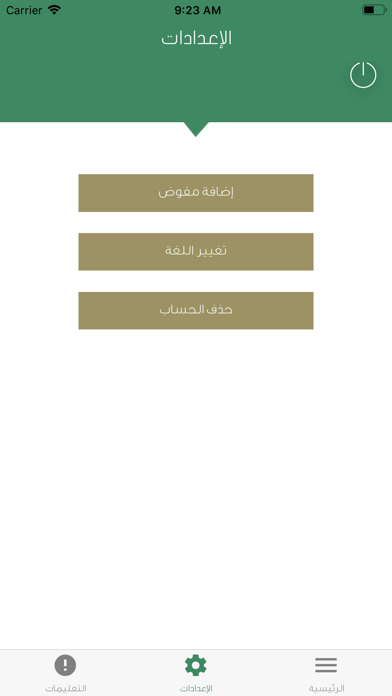
 ShopperApp
ShopperApp



















