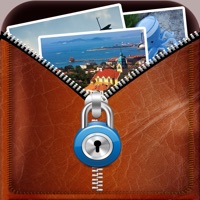WindowsDen the one-stop for Photo & Video Pc apps presents you Scanner App: Document & Photo by Gilbert Philippe Andze Tsoungui -- Scanner app has been build to meet all your business need and photo print and improvement need.
We have all the features you need from scanning multiple documents and photos and save it locally securely with a password Touch ID or Face ID.
Do you have PDF files that you want to merge, rearrange pages or compress.
We have all the major features you need to work with your PDF daily task.
Do you have old photos to scan, or you want to improve already existing photos. We have what you need to remove red-eye or colorize your black and white photo, filters and a full photo editing capabilities is available to you.. We hope you enjoyed learning about Scanner App: Document & Photo. Download it today for Free. It's only 13.93 MB. Follow our tutorials below to get Scanner App version 5.4 working on Windows 10 and 11.

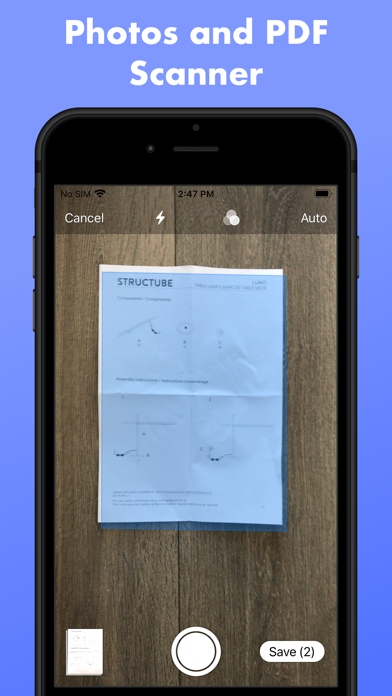
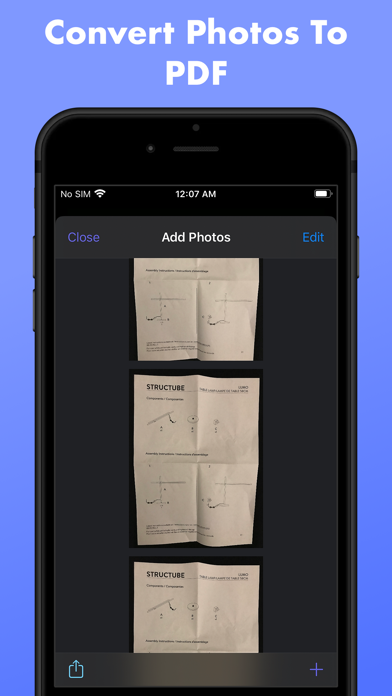
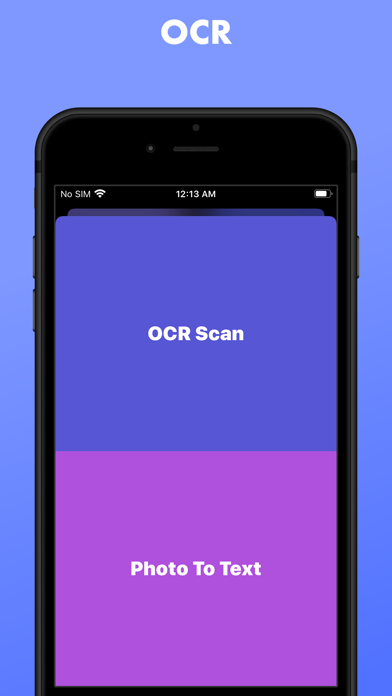
 Scanner - Quick and Easy
Scanner - Quick and Easy