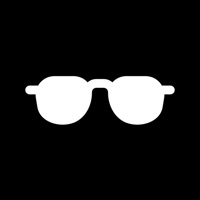WindowsDen the one-stop for Social Networking Pc apps presents you Talkpal - Anonymous Chat, Date by Idevsze Co., Ltd. -- Our goal is to help people to talk everything they want to express.
Talkpal is the chat app that you are exactly looking for. It is not only a chat room, but also a forum to communicate with each other.
【Main Features:】
▪ Private chatting, leaving no trace.
▪ Chat anonymously, register and login for free.
▪ Social club and forum.. We hope you enjoyed learning about Talkpal - Anonymous Chat, Date. Download it today for Free. It's only 66.87 MB. Follow our tutorials below to get Talkpal version 1.1 working on Windows 10 and 11.



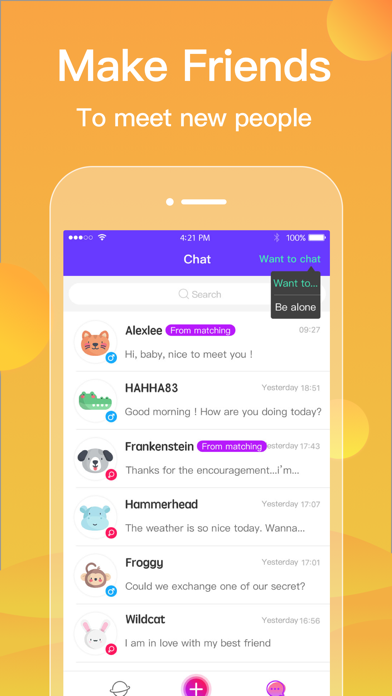
 Chatkr - Free Chat Room
Chatkr - Free Chat Room Chat and Play
Chat and Play